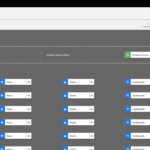Dynamics 365 UI Controls: Where to Configure Them
In the ever changing world of the Power Platform, I thought a short, simple blog post might help you answer the question: “Where should I configure the Dynamics 365 UI Controls?”
As a Dynamics 365 System Administrator, it’s sometimes difficult to know where you should configure certain things, especially UI Controls. Is the one you’re looking for in PowerApps yet? Do you have to go to the Classic Solution Explorer? Is it available if you’re using Dynamics 365 On Premise? Here’s the answers to all of those questions for ten of the most popular UI field control.
Full disclosure, this grid is accurate as of May 22, 2020. It may change today, it may change tomorrow – but I hope this is helpful to you now! We will take a look at ten of the most popular UI Controls and where you can configure them: in Power Apps or in the Classic Solution Designer. This includes whether or not each control is currently available for Dynamics 365 On Premise customers.
| Control | Available in PowerApps | Classic Solution Designer | Available for On Premise |
|---|---|---|---|
| Linear Slider | x | x | x |
| Flip Switch | x | x | x |
| Star Rating | x | ||
| Auto-Complete | x | x | |
| Input Mask | x | x | |
| Website Preview | x | x | |
| Arc Knob | x | x | x |
| Radial Knob | x | x | x |
| Linear Gauge | x | x | x |
| Number Input | x | x | x |
If you need help understanding where you should configure your Dynamics 365 UI controls, feel free to reach out to Reenhanced. Fill out our Contact Form with details about what you’re working on, or email me directly at [email protected].