New in Power Automate: WorkPoint, OptiAPI & JotForm Entrprise
Three new Power Automate connectors were added today, bringing the grand total to 336 Power Automate connectors! We have seen quite a few new connectors being added in the PDF space (like last week’s Cloudmersive PDF connector).
There seems to be a great need for working with PDF files in Power Automate, and there’s a free solution in one of today’s new connectors (though it is a premium connector). Two out of three of today’s new connectors have some sort of PDF conversation action. It’s clearly a trend growing in Power Automate connectors! Let’s take a look at what you can do with these three new connectors.
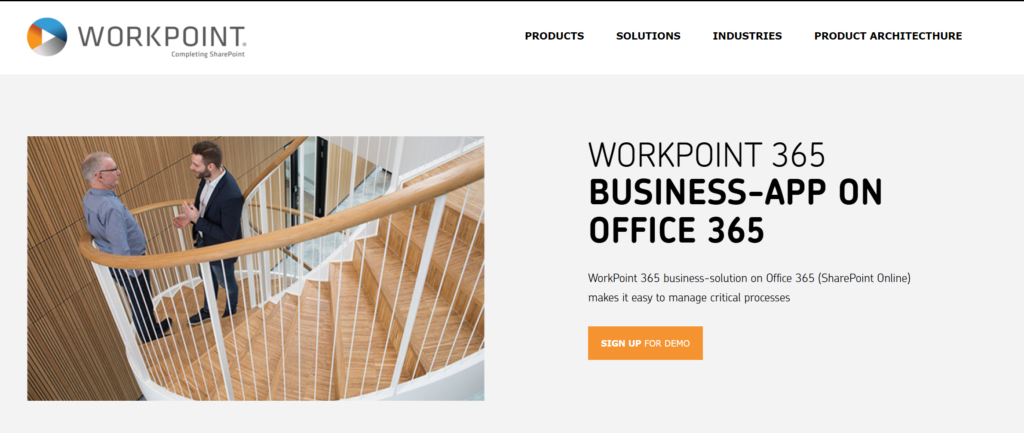
Workpoint is a buzzword heavy product that provides some of the features from Dynamics 365 directly into Sharepoint. It’s useful for companies who aren’t ready or aren’t able to make the leap from Sharepoint to Dynamics. In Power Automate, there is one trigger and 17 actions.
A full list of these actions can be found here. Some interesting actions we liked were:
- Adds a document to a digital signature transaction
- Converts a document to PDF and saves it to a list (the PDF connector function continues to grow!)
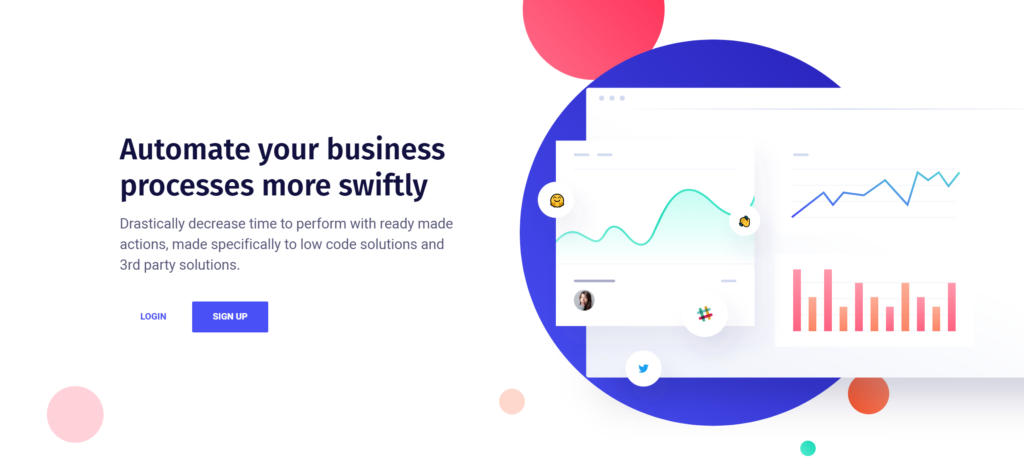
OptiAPI is an early-stage API that provides PDF and text manipulation at this time. It’s not terribly useful yet, but is completely free (though it is a premium connector on Power Automate). OptiAPI has 6 actions in Power Automate:
- PDF – Combine PDF files: Combines multiple PDF files
- PDF – Set a Password: Password protects a PDF file
- Text – Find References Using Regular Expression
- Text – Regular Expression Replace: Regex replace
- Text – Remove Duplicate Values: removes duplicate values for one or more arrays
- Text – Text Replace

JotForm Enterprise has one trigger in Power Automate: when a response is submitted. Each time your form gets a new submissions, this operation will trigger a flow. To create your connection, you will need your JotForm API key and the JotForm enterprise domain.
The standard JotForm connector is already available on Power Automate. Now, JotForm Enterprise customers can use Power Automate.
Do you need help implementing an integration with WorkPoint, OptiAPI or JotForm Enterprise and Power Automate? We can help. Click the button below to contact one of our friendly automation specialists.
Contact a Power Automate Specialist for help!
