OptiAPI Drops Connector Action Updates
The updated PDF and text manipulator Power Automate connector OptiAPI, an early-stage application programming interface (API), has not yet come into it’s full flowering but is completely free.
And, maybe that’s the point. Once adopters start automating text and PDF manipulation, they’ll find new ways in which to implement this connector in their flows. Plus, with time and these added actions to suit their needs, users may find it an invaluable resource.
How shall I manipulate your strings? Let me count the ways.
String manipulation actions in the OptiAPI connector include the ability to:
- Transform a string to a valid date/time format
- Find one or more values in a string.
- Replace one or more words with another word or with another word based on a regular expression.
- Perform Optical Character recognition (OCR) on a scanned PDF or image file replacing string with another word.
And don’t get me started with arrays! The connector lets you:
- Return the first element with a given key/value pair
- Flatten a multi-dimensional array into a single dimension one
- Get unique items, retrieve and return (or remove) duplicates
- Determine whether an array contains a given item
- Sort it from high to low (or from descending to ascending)
- Break it down into chunks
- Remove an item from it by its key value or group items by key
- Filter it to remove false entries
- Find differences between arrays OR
- Combine the keys of one with the values of another array.
Who told you that manipulation is a bad thing?
With this text manipulator, you can find references using a regular expression, or replace a regular expression or text. With PDFs, you can dynamically set a custom password or password protect a PDF file, get its metadata, combine multiple PDF files into one, or convert PDF data to text. This connector will also allow you to calculate the average value of a given key.
If you’ve worked with date/time in the past, you already know how difficult it is to get a timestamp from an arbitrary string. Right now, these are the options available for working with date and time in Power Automate:
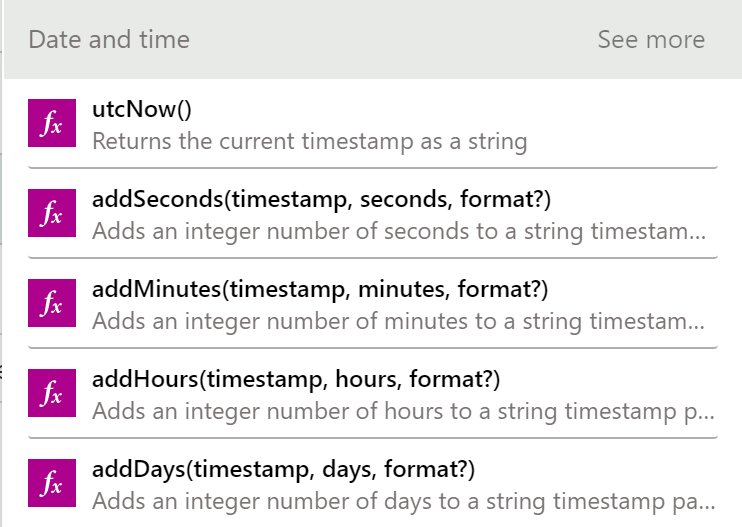
Fortunately, OptiAPI connector lets you manipulate date/time by adding or subtracting values, which can come in handy when you’re trying to cross the space-time continuum, or when dealing with time zone issues. Okay, it’s probably that last one.
Whether you need to manipulate your strings and arrays or your app so that it automatically handles the tasks that take time away from the more important parts of your business, let us help you. With over a decade of experience, we rescue apps. Call 215-804-9408 or Connect with us HERE.

