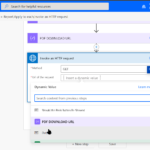Dynamics 365 & Education Accelerator: K-12 and Higher Education
The education accelerator for Dynamics 365 has two parts:
- K-12.
- Higher Education.
They’re pretty impressive accelerators that bring a ton of functionality to your Dynamics 365 system immediately upon implementation. In this blog, we will dive into the K-12 and higher education accelerators and take a look at what each includes.
What is an Industry Accelerator?
An Industry Accelerator allows an organization to implement some configuration and customization items into a CRM system to save on design and build time by using commonly used tables, fields, views and relationships that are common to a specific industry.
How does this impact you? Well, to start, it means less of your time building the customized pieces you need and lets you get started right way using some of this design. Also, it’s free with any Dynamics 365 and any additional licenses needed. Free is always a bonus! This gives you an excellent framework to start from for any entity (table) that is a good fit.
The accelerators leverage Power Apps (with model-driven and canvas apps), portals and Power BI dashboards. For full use and functionality, you’ll of course need to ensure proper licensing for all areas.
Core Education Tables
Both education accelerators include many tables, or entities, that capture the needs and requirements of education organizations. Some of the core tables for both accelerators include:
- Course
- Program
- Accomplishments
- Scholarship
- Registration Status
- Test Type
- Test Score
- Academic Period
- Internship
- Education Level
- Area of Study
- And many more.
K-12 Education Accelerator Features
The K-12 solution includes these features and components at no additional charge beyond licensing requirements:
- K-12 parent & student portal
- School paperwork & form collection
- Donors & fundraising
- Student behavior management application
- Track and report attendance
Also included are forms, dashboards and other assets to help show and cull together reporting on K-12 education.
The Portal
The parent student portal in the accelerator is particularly impressive. From the portal, a parent can view coursework, grades, assessments, attendance, incidents and more. Additionally, parents can manage and update family information, including medical forms (much handier than hoping a child brings home the needed forms that don’t look like they’ve been through the backpack recycler).
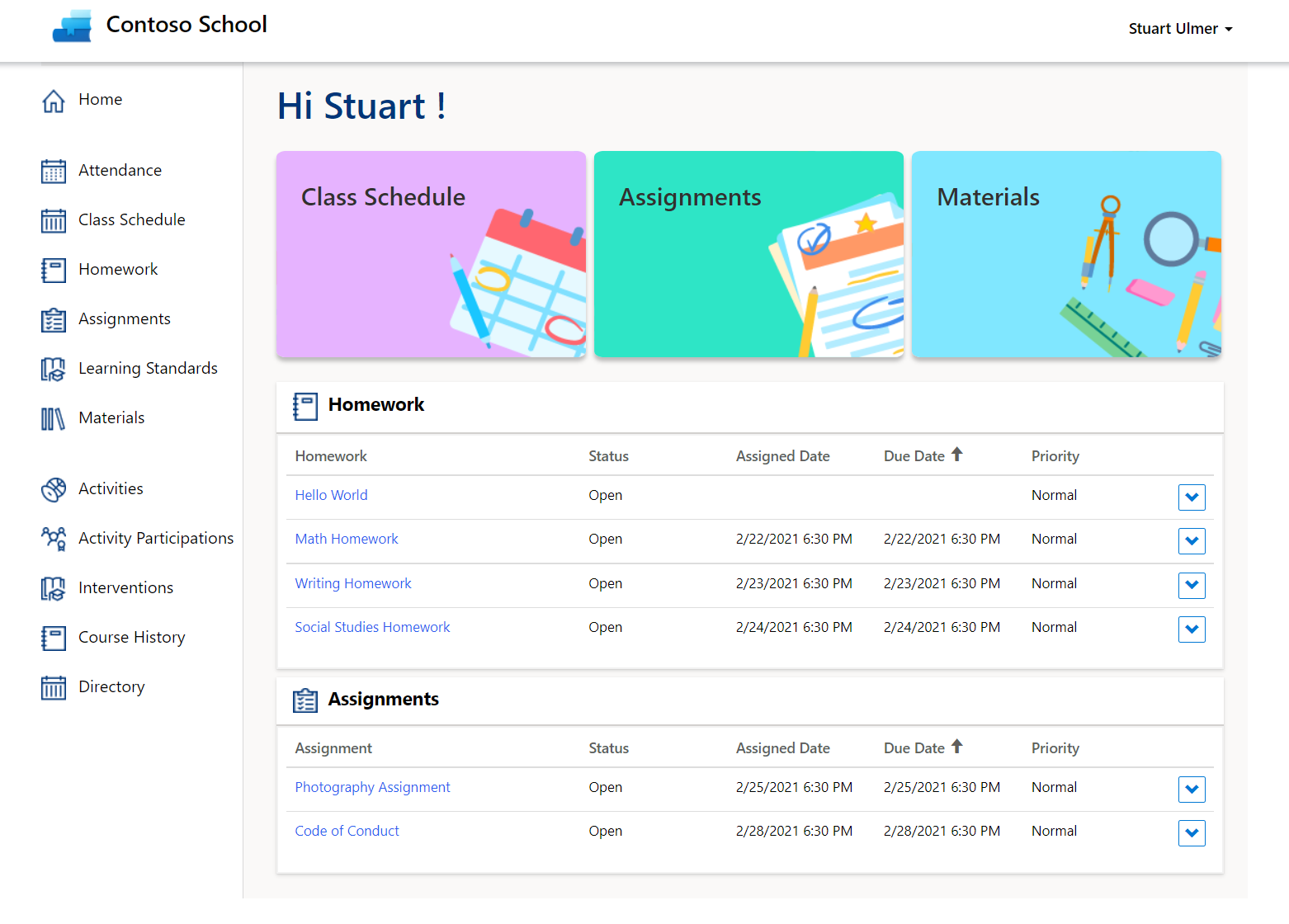
Canvas Apps
Another neat part of this accelerator are the canvas apps that come with it. There’s one for donor management, designed to be used by administrators. In the app, they can view and manage donors and also update them on how their donations are being used by the school:

Additionally, there is a Student Behavior Management app, where administrators can track, record and encourage positive behavior from students:
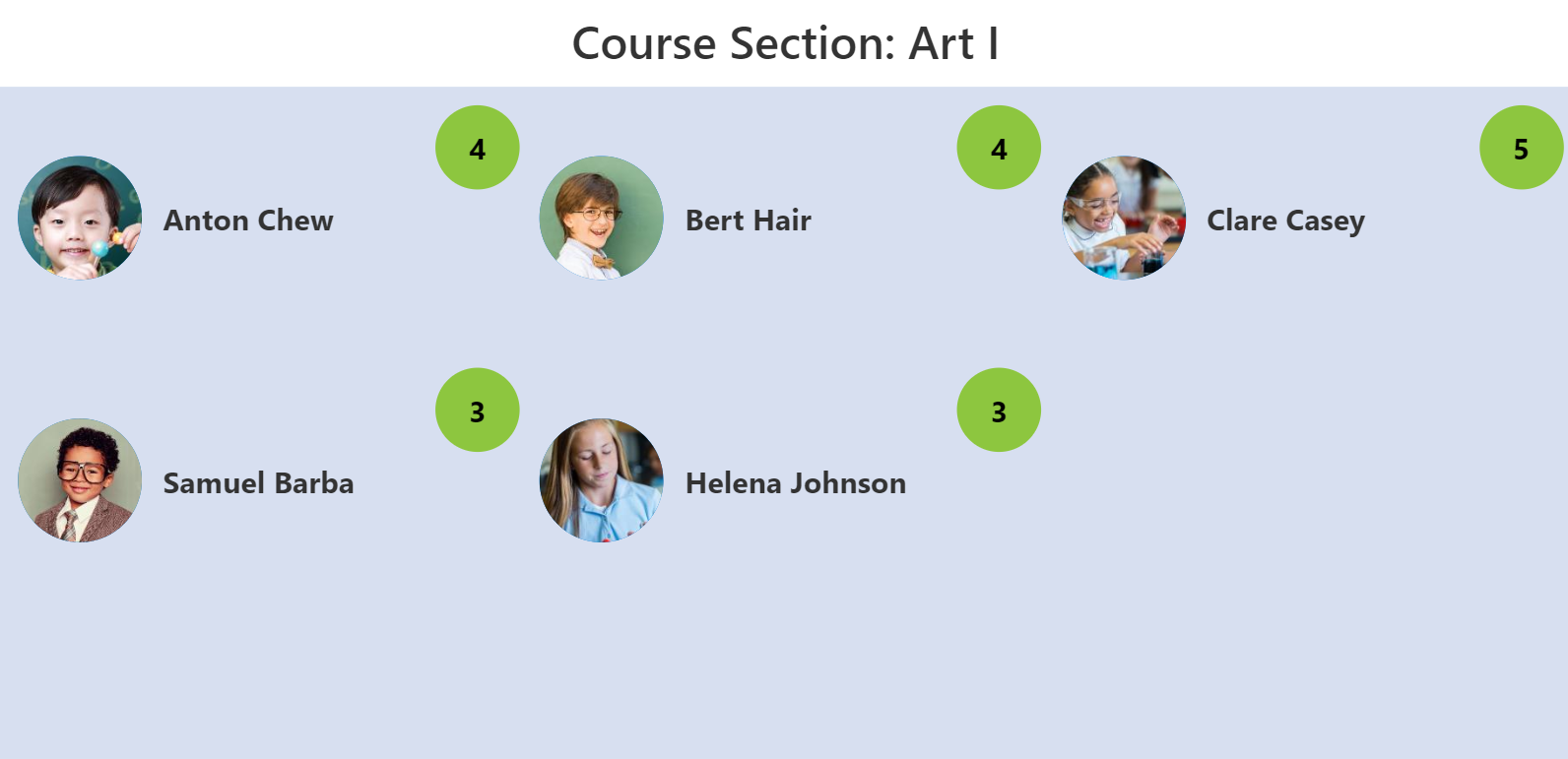
Finally, there’s an Attendance app to track student attendance:
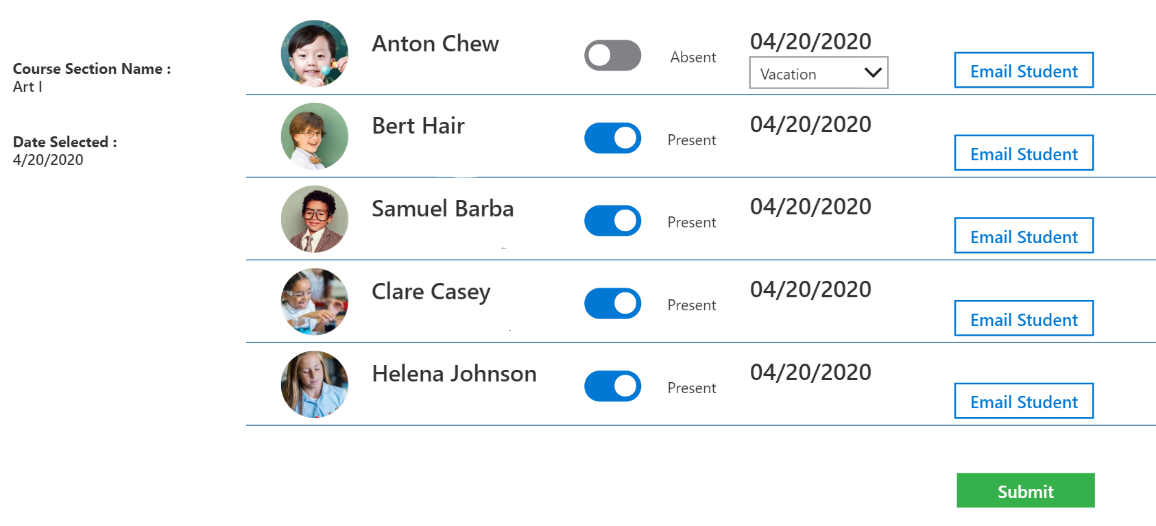
Power BI Dashboard
The K-12 accelerator includes an Attendance dashboard run by Power BI. It gives educators and administrators actionable attendance data:
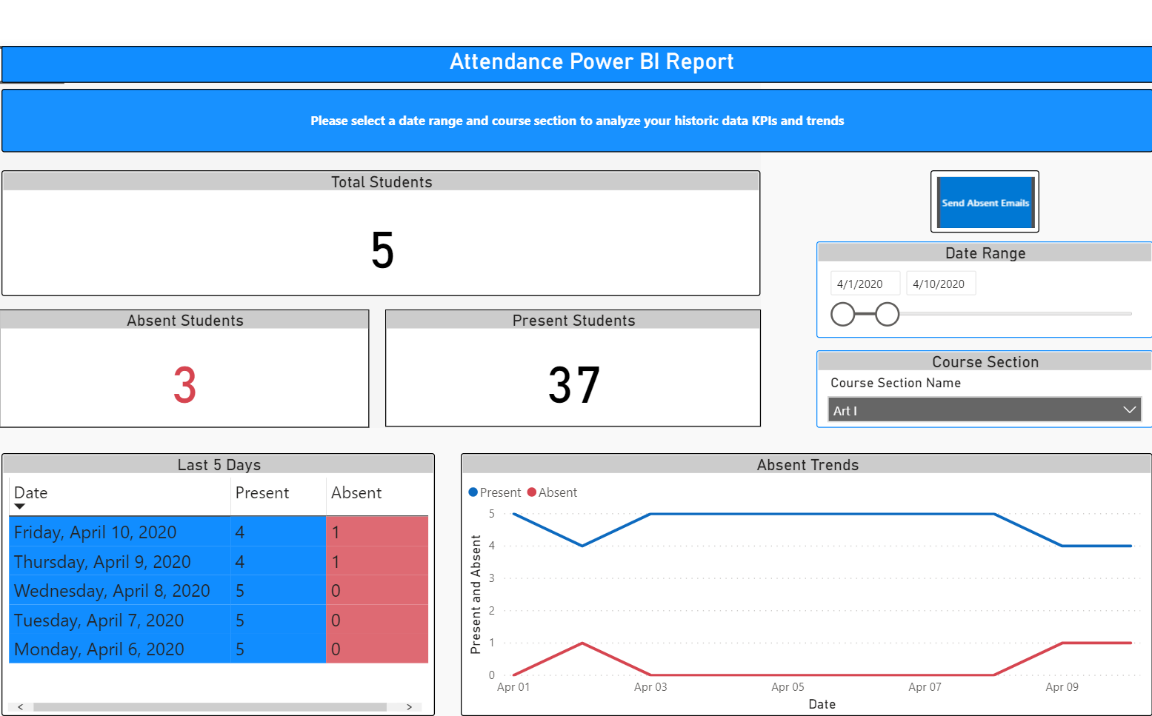
Tables for K-12 Only
There are a few unique tables, or entities, that are included in the K-12 solution. These include:
- Attendance
- Grading Period
- Behavior Incidents
- Assessment
- Intervention
- Education Content
- Learning Standards
- And more.

Higher Education Accelerator Features
The higher education solution includes these features and components at no additional charge beyond licensing requirements:
- Student engagement
- Internships
- Scholarships
- Grants
- Accomplishments
- Tele-advising
- Student success
Also included are forms, dashboards and other assets to help show and cull together reporting on higher education.
Tables for Higher Education Only
There are a few unique tables, or entities, that are included in the Higher Education solution. These include:
- Grant
- Grant Applicant
- Program Version
- Program Version Detail
- Student Resource
- Recommended Resource
- Program Requirement
This accelerator is based in Dynamics 365. Here is a back-end view of the Student form, which is the hub of everything:
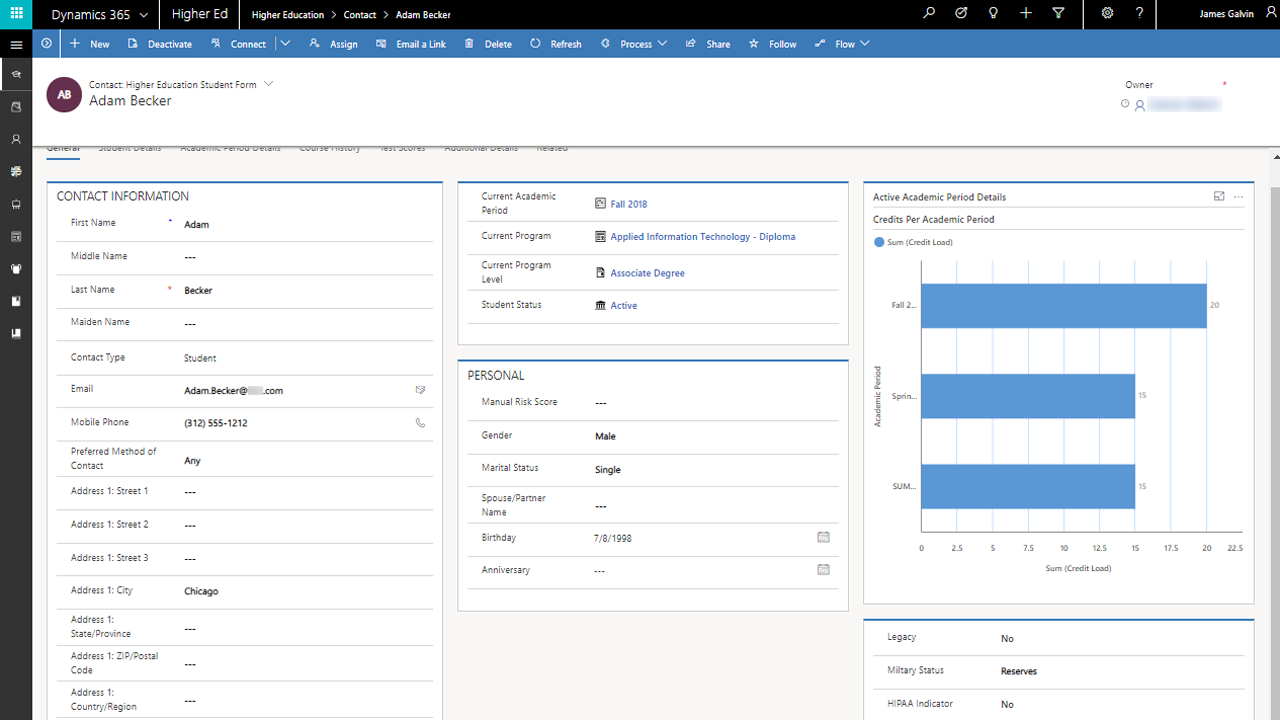
Student Portal
In January 2021, the higher education accelerator was improved to help meet the needs of online education that many universities and colleges were facing. Here is an example of the student portal, where students can access everything from courses to assignments to scholarship applications:

Canvas App
In the documentation, this accelerator seems to have only one simple canvas app, for tracking grant applications submitted by students.

Dashboards: Dynamics 365 & Power BI
The higher education accelerator has a mix of dashboards within Dynamics 365 and Power BI. The Student dashboard, Business Partner dashboard and Advisor dashboard is in Dynamics 365:

The Institutional Dashboard is built in Power BI:
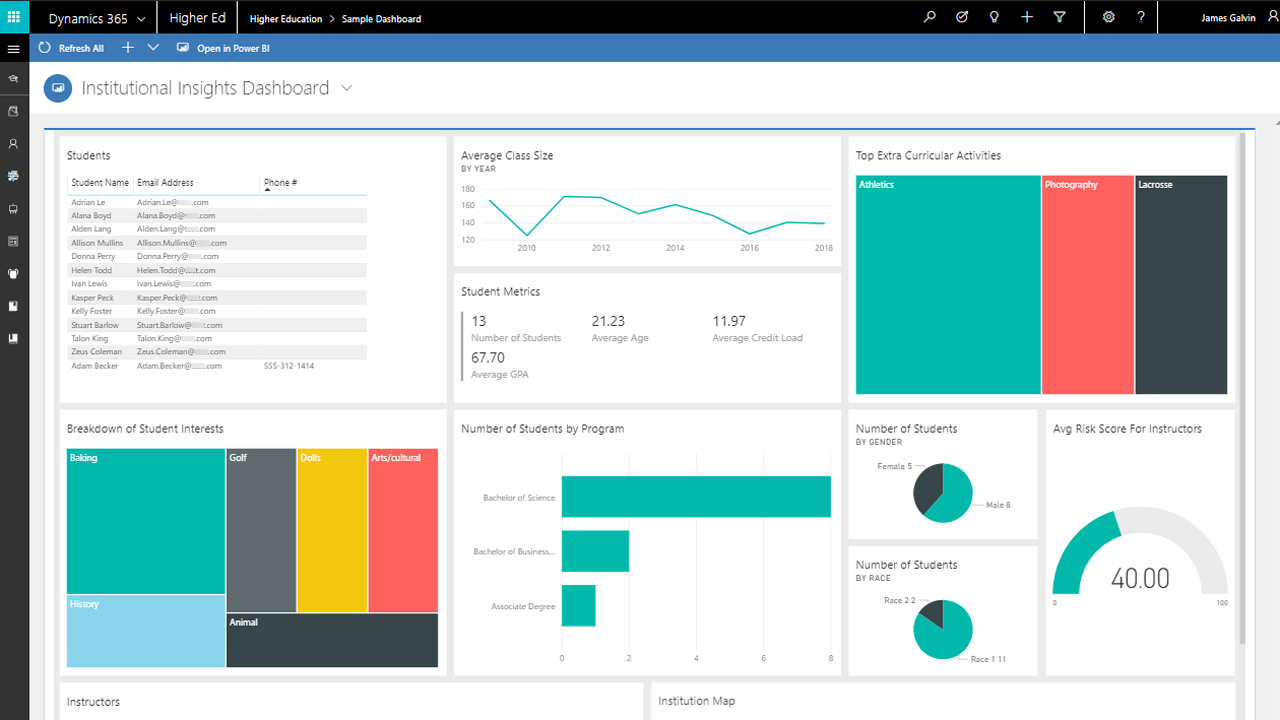
Test Drive the Accelerator & More Resources
Ready to test drive this accelerator? Download the Dynamics 365 education accelerator from AppSource.
For more information, check out these resources: