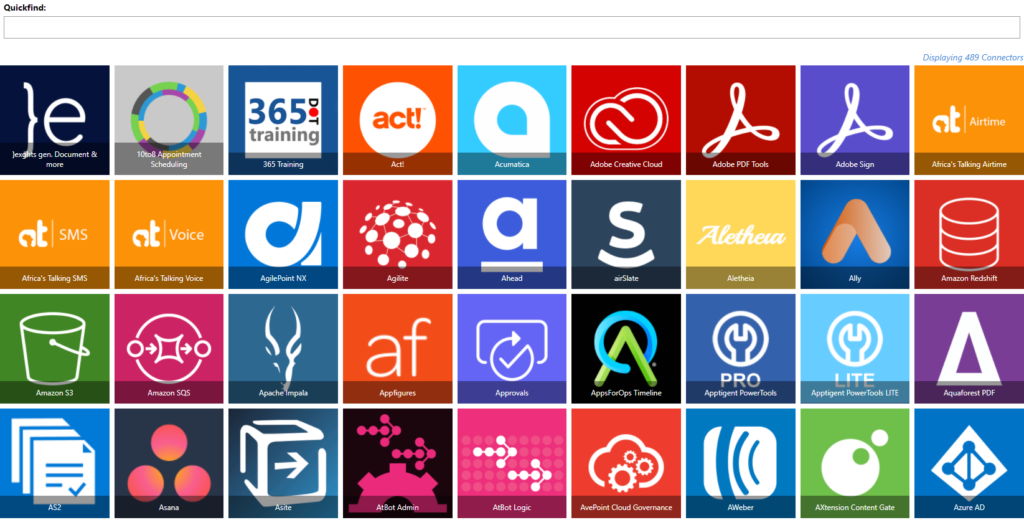Feelin’ a Little Triggered?
Maybe that’s because there’s a handful of updated triggers.
While no new Power Automate connectors were added overnight, if you’re going with the flow today, you’ll be pleased to know there are a bunch of updated triggers in Power Automate.
Box, for keeping files safe, synced, and shareable, has updated to version 2 when a file is created (properties only). Looks like they’ve been honing to solidify this connectors two triggers. This update triggers a flow when a new file is created in a folder. However, the trigger won’t fire if a file is added or updated in a subfolder, so if that’s what you need, you’ll need to create multiple triggers. The other trigger (V2) is still in Preview, and that one triggers a flow when a file is modified in a folder.
Dynamics 365 Business Central a business management solution used to streamline business processes already had lots of available triggers, seven of which have just been upgraded to Version 3.
The updated triggers work when approvals for any of these are requested:
- An item
- A vendor
- A sales document
- A purchase document
- A general journal line
- A journal batch
- A customer
Microsoft’s Power Virtual Agent connector’s lone trigger got a fresh pair of chaps (which they call Version two) for establishing a connection to Power Virtual Agents, an automation which can help boost customer contact experiences.
Not to be outdone, Typeform’s solo trigger got an update for when a new response to a form is submitted, the outputs from which are dynamic.
Are you currently working with connectors that you wish had certain triggers? If you’ve felt the need, you’re probably not alone. What are they? We’d love to find out more from you.