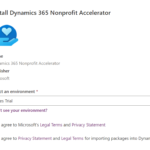It’s Time to Replace Your InfoPath Forms with a Better Solution
If your organization is running on InfoPath forms, you already know this…. it’s time to find a replacement.
Even if your forms are still functioning, they’ve probably become a burden to maintain. And let’s hope you don’t need any Microsoft support to manage your forms, because it’s not coming!
5 Reasons Why You Should Stop Using InfoPath Forms
- InfoPath forms will stop working one day and has no direct replacement available.
- They are an old, outdated, legacy tool.
- InfoPath cannot take advantage of advancements and integrations available from the past few years. Some of which offer significant business value.
- InfoPath experts are a declining market. Every day, the number of people who know InfoPath gets smaller.
- These forms are not mobile friendly. New workers will struggle to use them.
2 Possible Replacements Recommended by Microsoft
- Microsoft Power Automate & Power Apps
- New add-in model & client-side developments
As outlined in Microsoft documentation, here are the best alternatives and scenarios for each option:
| Alternative | Scenario |
|---|---|
| Microsoft Power Automate and Microsoft PowerApps | This is the recommended approach for extending lists by SharePoint power users. |
| New add-in model and client-side developments | You can convert complex forms driven by extensive code into provider-hosted add-ins or client-side web parts. This option requires developer resources. |
Microsoft Power Automate & Power Apps
At Reenhanced, we have helped organizations eliminate InfoPath forms and replace them with Microsoft’s Power Platform. Developing Power Apps and driving automation through Power Automate has allowed our clients to leverage this cutting-edge technology and software to simply implement customized apps, with the ability to extend them using any of the almost 600 connectors available today in Power Automate.
Read more about the impressive Power Platform here. PowerApps provides a low-code way to create custom solutions for SharePoint that unlock new capabilities for your users. Extend SharePoint with Power Apps to replace your InfoPath forms.
The key benefits of moving InfoPath forms to Power Apps are:
- No code required. You don’t need to be a developer to build a Power App.
- Power Apps has a deep, native integration with SharePoint.
- Deploy your apps to the web, SharePoint, Microsoft Teams, Dynamics 365, Power BI or a Mobile device without any additional work.
- Mobility is built-in, out-of-the-box, so there’s nothing special you need to do to ensure your app is mobile friendly.
- Unlike InfoPath, which normally gives you data from one source, Power Apps allows you to work with multiple data sources and connections within one app.
- Automate processes with Power Automate.
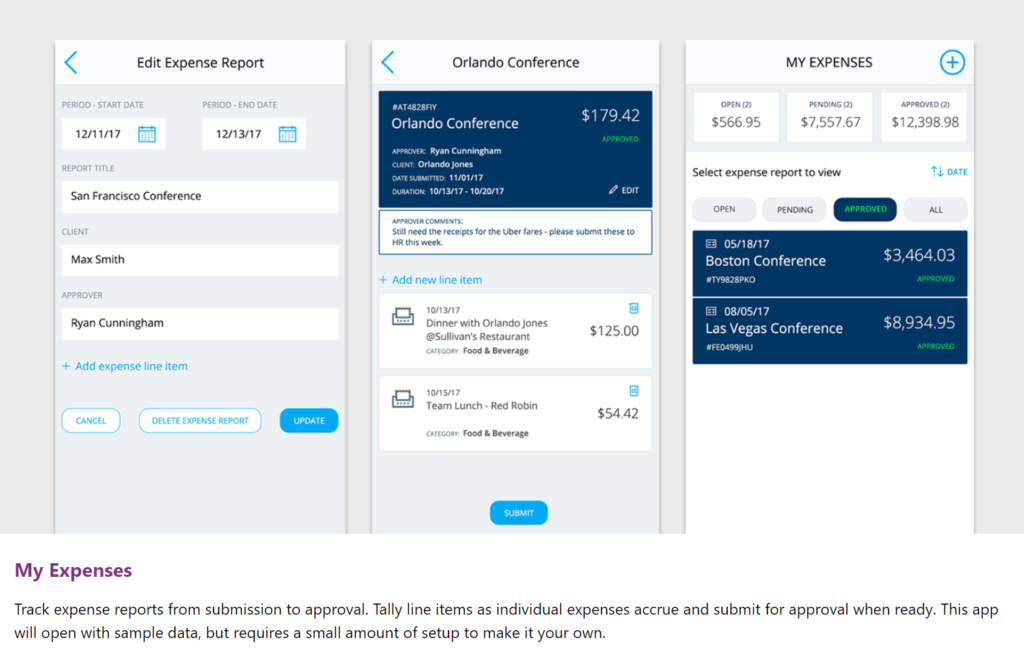
New add-in model & client-side developments
With this approach, you’ll need developer assistance. We’re talking custom code and custom software here, which is in direct contrast to the first option which has a simpler to navigate interface. We’ll expand more upon this option in future articles.
Need Help Migrating Your InfoPath Forms?
We can help. We’ve reimagined dozens of InfoPath forms into comprehensive Power Apps for organizations just like yours. Contact us today and we can get you started!