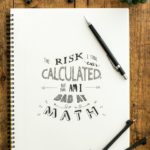Power Automate Connectors Arriving Fast and Furious
Gamification, hashes, ID verification, link shortening, mapping, security, and business info are the focus of the latest additions to the Power Automate connector collection.
In April 2021, we noticed the number of available Power Automate connectors nearing 500. Today there are 531! We’ll let you in on a quick preview of what we’ve learned about each of the newest ones. And, we’ll let you in on an update from Impexium and Excel.
You can use the ID Analyzer connector to verify identification against IDs stored in your account which could then be used as part of a signing process.
It’s actions include:
- Upload an image and add it to an existing vault entry
- Verify remote physical document, its authenticity and face match the document with your user photo
- Create a verification session for every user requiring identity verification
- Create a signature session where user will review and e-sign a legal document without identity verification
- Update the value of a single field or values of multiple fields in a vault entry
- Delete an image inside a vault entry
- Delete single or multiple vault entries
- Search the entire vault using an image of a person
- Issue a face-search training command to “train” the document datasets inside your vault
- Search ID Analyzer global AML database for sanctions, PEPs and wanted criminals
- Get vault entry content
- List and filter all the entries stored inside the vault or search for entries with specific values
- Check current status of vault training
- Validate to ensure the data was sent from ID Analyzer server
Even with all of these actions, they just don’t make sense to me as a user because they are not oriented around a use case.
Two and a half stars.
From PUG Interactive comes the first connector we’ve seen for gamification!
It allow actions outside of Dynamics 365 to earn points and creates badges as part of the gamification platform. This takes the standard Dynamics 365 gamification platform way beyond its original confines.
Actions include:
- Create a new player
- Add item instance to a player
- Issue a badge to a player
- List badges of the player
- Add points to a specific account
- Get a player’s list of badges
- Get player’s list of accounts
- Get a specific badge from a player
- Get a specific badge instance details of a player
- Get batch of available items for different kinds and sizes
- Get a specific account balance
- Claim instance of a player’s reward
- Remove points from a specific account
Gamification of information brings the gold star stickers of your elementary school days into the work you need to accomplish through automation. Time to look up that favorite teacher and say, “Thanks!” Powerful stuff when you think about it, right?
Four stars.
This interesting connector from SeeBotRun lets you use action to create a shortened link as part of your larger automation within the SeeBotRun platform. At this time, it seems to be a bot solution for chat, interactive voice, SMS and link shortening. Unfortunately, like lots of newer connectors, there are no triggers, but given there’s probably more to come with future enhancements of this connector. And it makes us nostalgic for its early influence “See Spot run,” from the original hardcover series of Early Learners.
Three stars.
New Independent Publisher Connectors

For data analytics and data validation, the new Hashify connector is a hash generator. Hashes (the unique text strings that fingerprint larger content inside of your Power Automate flows) can be useful to quickly verify if content is unique. However, its many actions expose the internal dependencies of the Hashify service. That’s good if you know what they are, but it can overextend the dependency graph of your system.
This connector’s actions don’t reflect use case. Two stars.

The Secure Code Warrior connector derives from a training system that helps developers become more defensive and security conscious. It’s name alone sounds serious. With this connector, you can enroll your developers in a platform that will help them learn how to be mindful of security vulnerabilities in their daily work and train them to spot insecure code within your company. As security and compliance issues continue to be a concern for companies of all sizes, we see it’s long list of actions as a positive step in that direction and we see room for triggers to be added in future iterations.
Three stars.

Use the actions here to convert What3Words to latitude and longitude or convert the latitude/longitude to words as part of your larger automation. Created by Microsoft MVP Matt Beard, this independent publisher connector lacks documentation beyond the API details.
It’s two actions are:
- Convert What3Words into latitude and longitude
- Convert a standard latitude/longitude into words
Three stars.

Built by Microsoft MVP Ahmad Najjar, this independent publisher connector allows you to take action on Yelp data. The actions seem helpful but this connector lacks any documentation beyond what you can find if you go to the underlying API.
- Provide autocomplete suggestions for businesses, search keywords and categories.
- Find the Yelp business that matches an exact input location.
- Get rich business data, such as name, address, phone number, photos, Yelp rating, price levels and hours of operation.
- Get (up to) three review excerpts for a business.
- Get a list of businesses based on the provided phone number.
- Search for businesses by keyword, category, location, price level, etc. to locate its address.
Three stars
Changes Afoot
We reviewed the Impexium connector, especially useful for membership management for nonprofits and member-based organizations, when it arrived in February 2021. Impexium has just added twelve additional actions to its original list, and two more triggers.
The triggers create a flow when (1) a product is purchased, and (2) when a purchase is cancelled. These can assist the user with inventory clarity and/or indicate the need to reach out to constituents who cancel in order to gain further insight about why a purchase was cancelled, informing future customer service relationships.
We may need to up our prior rating from three and a half to four stars with these latest changes!
We have one last note: Excel connector has been fully deprecated. While we can’t say for sure why that might be, it may interest you to know that Excel Online (Business) and Excel Online (OneDrive) Power Automate connectors still exist.
We’re so excited to learn new things and if it seems like there’s been an underlying theme today of learning, teaching and making life a little easier through automation, maybe it’s because we’re into the Back to School season. Sure would have been great to have access to today’s gamification when we were kids! Mrs. Fillette, my first grade teacher, would be pleased to know we’re working on it! What can we help you with?