Connectors for Texting and More
If the last nine new connectors didn’t strike your fancy, these 5 Power Automate connectors could be for you. Whether you need to step up your texting game, convert formats or define English words, there’s something for you and more. We’ll look at Text Request, PrexView, OwlBot, http garden and one from SmartCOMM.
If you’re looking to automate texting with customers or among employees, Text Request for business is a solution worth investigating either to upgrade your marketing potential or to keep staff informed. Given this SMS connector’s list of 28 possible actions, there’s a lot of manual tracking you can eliminate by using this automation.
Four stars
Only in Australia. Cloud based SmartCOMM Doc-Gen ap10-sb connector has, well I’ll just say it…an unmemorable name, BUT if you want a connector that provides RESTful webservice calls to SmartCOMM for on-demand use cases for the region ap10-sb (ap-southeast-2 – Sydney), then this one is your go to.
One star for its limitations
Indy Publisher Connectors
These three were all created by one Troy Taylor. although each one has only one action, I’ll let you decide whether any of these tools could benefit your flow. Here’s what they can do.
PrexView lets users convert data from XML or JSON to clear, readable documents in PDF, HTML, PNG or JPG formats. The connector’s action “create document” draws from the data based on a template in your selected format.
Three stars
Owlbot, a new connector which sources from an English dictionary, can retrieve the definition of a word, it’s pronunciation, a picture, an example sentence, and an emoji (if available.) I could see this action being worked into more complicated flows where a definition could go a long way to helping your user understand tricky or unusual text.
Three and a half stars
Let me be the first to say that http garden sounds cool. But what’s it all about?
If you want to decorate your http status codes with pretty pictures instead of run-of-the-mill clipart characters, just replace those automatically with ones from your virtual garden using this connector. Here’s my favorite (and a status code I’ve seen more often than I’d like while skipping through the cyber landscape.) It sure would be a more pleasant experience to find this prickly seed pod on my desktop even when I didn’t get where I wanted to go.
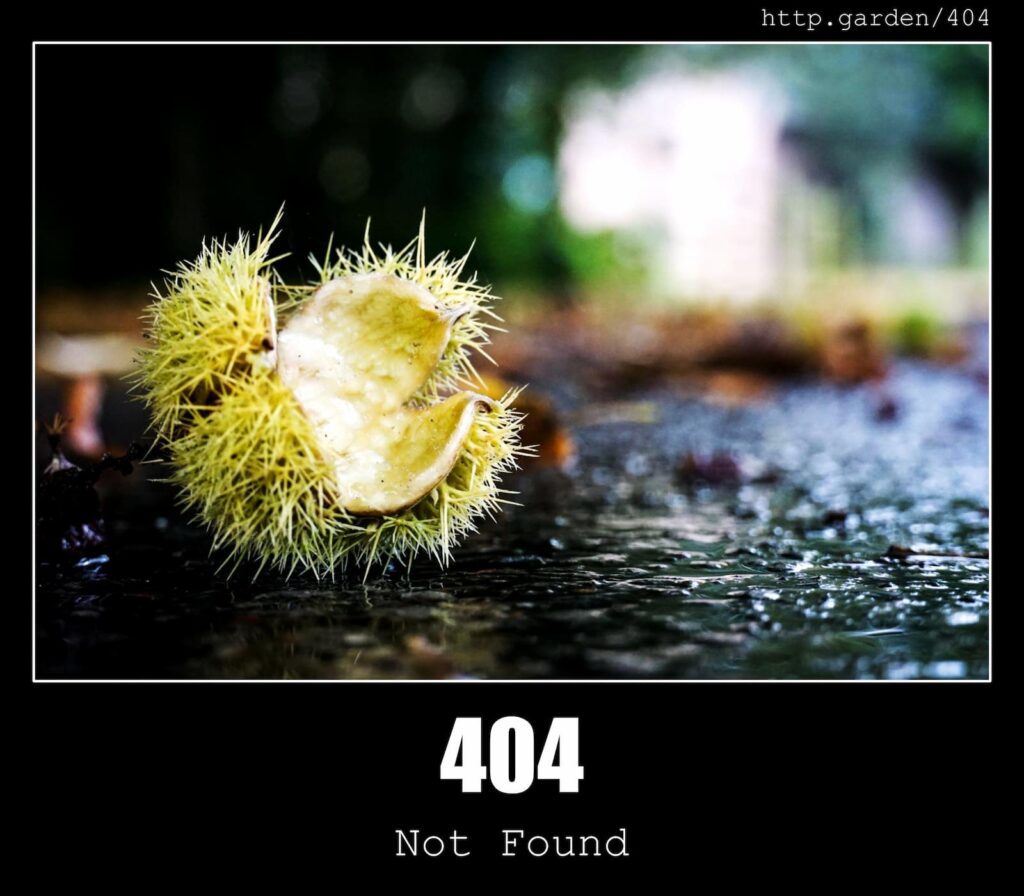
Three stars
That’s it for today. Keep in mind there are 838 Power Automate connectors to choose from and we would love to help you find the exact right one for your next project.
