Power Automate Connectors Exceed 800!
New Power Automate connectors, which now exceed 800 in total, continue to become available. Today’s offer you the opportunity to check your environmental impact, find vehicle charging stations, or just have some fun. Check out this quick review of each one.
What Impact do you Have on the Environment?
This question is one that many companies that want to achieve or maintain carbon neutrality ask themselves. Power Automate’s newest independently published connector Climatiq automates your flows and includes over a dozen actions to help you better understand that impact. By converting your operational activity data into Carbon Dioxide Equivalent (CO2e) estimates, the connector allows you to identify actions you can take to manage and reduce it.
Four stars
Where Can I Charge my Vehicle?
Open Charge Map reminds me a lot of the Waze (wayfinding) app when it was the new kid on the block in that its users help to improve the information in the registry by providing peer review, edits, additions, comments, photos, etcetera. Because its purpose is to share information openly, rather than keeping it within the confines of commercially marketable apps, the user has the benefit of tapping multiple data streams. This connector has only two actions:
- Get a list of sites within a geographic boundary or near a specific latitude/longitude.
- Get the core reference data used for looking up IDs such as Connection Types, Operators, Countries etc.
As demand grows for electric vehicles, the need for charging locations knowledge will grow too. If this information is built into your automations now, you’ll be ahead of the pack in terms of company logistics for your fleet.
Two stars
Game Creators get Automated
Popular, fun games like Soduku, Anagrams and Wordsearch can be created with the Shadify app which generates data and executes various logic to create different applications and games. The Shadify Power Automate connector’s actions let you
- Get a Sudoku puzzle (returns an array of the task and completed grid lines.)
- Get a Takuzu puzzle (retrieves a puzzle based on the requested size and field fill.)
- Check Sudoku or Takuzu answers – Uses answer lines in a string format (separated by a dash) to retrieve errors and error position.
- Get a random Minesweeper puzzle from the given width and height, number of mines, and start position.
- Get a random Schulte table with the given size and mode.
- Get a random addition, subtraction, multiplication, division expression or quadratic equation.
- Get a random word search puzzle.
- Get a word and an array of all possible words composed from that word.
I have a hard time imagining a scenario where I’d need this sort of connector to get through my business day, but if you see a powerful use for it, I’d love to hear from you. Game on!
Two stars
Like the many “fun” connectors I’ve reviewed here it’s tricky to say whether or not they have value.
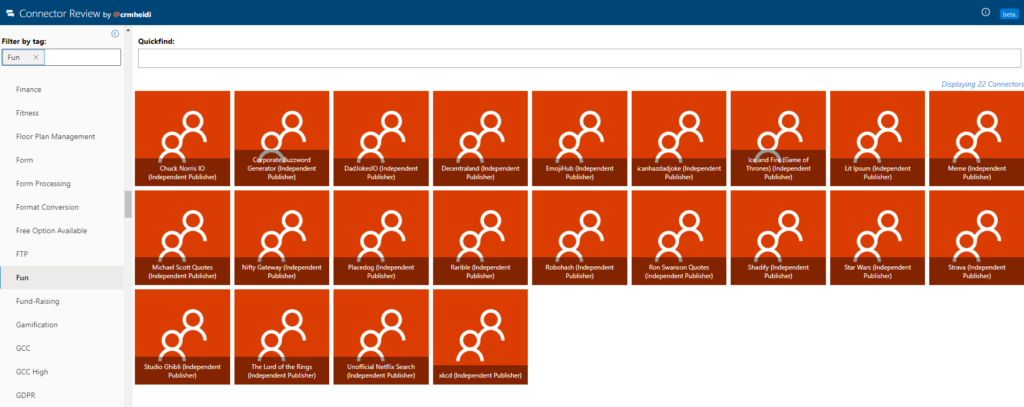
Every few days, more Power Automate connectors come online. Today there are 805 available for you from which to choose. We can help you find the right one for your project. CONTACT US today!

