Power Automate News: 16 New Connectors Added
…but half of them have no real business automation applications. We’re grouping them in the “Fun / Fantasy” category on ConnectorReview.com.
We’ll try to answer that question as we review the latest drop of 16 connectors, where only one comes to Power Automate from a standard publisher while the rest result from the work of a handful of prominent independent publishers.
This connector lets you add SMS & MMS to Microsoft Teams to connect with customers and co-workers using text messaging. Its single action sends an SMS when using YakChat, and its two triggers fire whenever a message is either sent to or received in an Inbox. I’m always a fan when a connector contains both a trigger and actions.
Four stars for this SMS/MMS connector.
Independent Connectors that are new to Power Automate
Now, let’s move on to the 15 indie connectors who joined the Power Automate family. I’ll break the analysis and thoughts down to two categories:
- Fun and Fantasy
- More Business-minded
Fun and Fantasy
Let me preface this by saying that I am a big fan of two of these specifically: Lord of the Rings and Michael Scott Quotes. I appreciate the fun and hilarity of having these available to me.
However, I am concerned at the volume of connectors that feel like “junk.” At what point do these fun / fantasy connectors become a distraction from business automation?
I want to be careful here, I want the authors of these connectors to know that I appreciate the work that goes into these. And I’m sure you didn’t intend them all to release on the same day. I may feel differently if these were dripped out over time, mixed in with more business-minded connectors. But when Microsoft released them in bulk on the same day… I don’t know. I feel cheated out of new connectors that will help me automate business tasks.
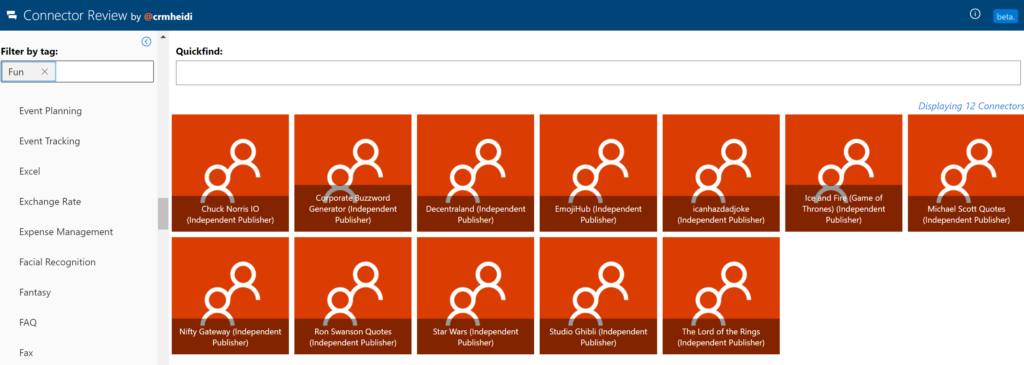

- Corporate Buzzword Generator: Taps into the “Corporate BS” API, good for a laugh.
- Decentraland: You can use these actions to help you buy virtual real estate. Why this is in a professional setting like Power Automate? I have no idea.
- Ice and Fire (Game of Thrones): Incorporate Game of Thrones lingo into your automations.
- Michael Scott Quotes: “That’s what she said.” And other gems like this!
- Nifty Gateway: This is ridiculous to see in a professional space. NFTs and Power Automate, just why?
- Ron Swanson Quotes: Hilarious quotes from your favorite Parks & Recreation character.
- Studio Gibhili: Lots of stuff from the worlds of Ghibli.
- The Lord of the Rings: One API to rule them all.
So yes, some of these are fun. Some of these are absolutely ridiculous. I did a quick search through Zapier to see if they have these sorts of connectors. They do not. I feel like they don’t belong here, but I know others may disagree. Too many of these types of connectors will distract from why Power Automate exists in the first place.
Here are three unsolicited suggestions to make this impact lesser than what I think Microsoft wants:
- Stop allowing so many of these to hit the market! A few to get people into Power Automate? Sure. But goodness, adding so many fun/fantasy connectors pollutes the ecosphere of Power Automate.
- There are thousands of useful apps that aren’t getting built while these are because they are fun (and their authors are working for free).
- Please publish these sparingly and spread out their release over time. Not all at once.
More Business-minded Independent Connectors

- Binance.US: Use actions to get details on crypto market rates and trades.
- Digital Humani: Automate your reforestation, reducing CO2 as part of your Power Automate journey.
- GeoDB: Get global city and region data, time zones and more.
- Gitlab: A connector for GitLab DevOps platform. Create projects, repositories, CICD pipelines, forks, branches, and merge requests.
- National Park Service: Get loads of detail from the National Park Service API to embed in apps, maps and websites, including parks, things to do, webcams and more.
- Nederlandse Spoorwegen: Use actions to get details on Dutch railways, listing stations, arrivals and departures.
- UrlBae: Marketing tool optimizes customer behavior via its free URL shortener for a branded domain, Instagram page, QR Codes, etc.
Trigger Happy
Five existing connectors added new triggers to kick off automations in Power Automate. Newly added triggers this week are as follows:
- When a workflow is triggered on file(s)
- When a workflow is triggered on App(s)
- When a workflow is triggered on file(s)
- When a workflow is triggered on App(s)
Microsoft Defender for Cloud Alert
- When a Microsoft Defender for Cloud Alert is created or triggered
Microsoft Defender for Cloud Recommendation
- When a Microsoft Defender for Cloud Recommendation is created or triggered
Microsoft Defender for Cloud Regulatory Compliance
- When a Microsoft Defender for Cloud Regulatory Compliance Assessment is created or triggered
What do you think about the new Power Automate connectors?
Do you agree with my take on the fun / fantasy connectors? Or do you have a great use case that I haven’t thought of for them? Email me ([email protected]) or fill out this short form and let me know what you think.

