Tap the Microsoft Learning Catalog, SMS and More
The latest delivery of Power Automate connectors
Kicked off this month in the fields of education, SMS automation, data storage, document signing, RPA and historical references.
When you or your employees require added certifications or education, by adding this connector to your flow will get the list of current courses, certifications, etc. all from the Microsoft Learning Catalog API. This includes all publicly available modules, units, learning paths, instructor-led courses, exams, or certifications.
Four stars
Snowflake, an independently published connector, has four possible actions which are useful for data storage and analytics. These include: submit check the status of or cancel the execution of an SQL statement, or convert resulting set rows from array to an object.
Three stars
I feel like this should be read with a deep, base voice and a bit of echo, ya know… TODAAAAY iiinnnnn HISTORY..HIStory…History…history….
You might have guessed that this Power Automate connector allows you to inject important (or at least interesting) historical references into your flows. If you supply these history tidbits with enough frequency, you may increase the chances of your team winning during your next Trivia Night out. You could use it as a unique way to recognize an employee or co-workers birthday. On the date of their birth, shoot them good wishes along with a curated historical reference that aligns with the day they were born.
Three stars
tegolySIGN document signature connector’s sole action imports a PDF file into tegolySIGN as a draft. Then it triggers when a document is fully signed and imported via this connector, and the document and certificate are transferred. I’m a big fan of automation that includes helpful triggers. The app integrates with Microsoft Teams or “Die digitale Unterschrift in Microsoft Teams,” as their website suggests, and is one of 24 connectors used for document signing.
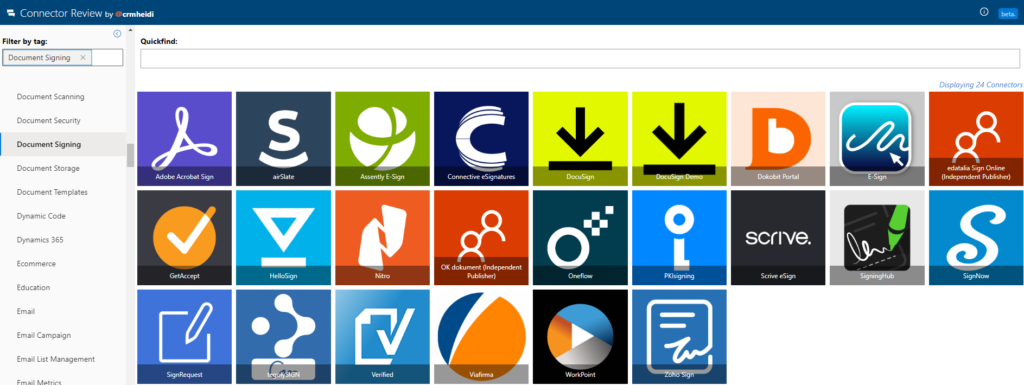
Three and a half stars ~ the extra half for the trigger!
At first, I struggled in understanding what the UiPath Orchestrator connector does as its two actions: (1) add a new queue item for processing, and (2) create a new job, set it in “Pending” state for each robot, and notify the respective robots about the pending job.
As it turns out this one delivers the opportunity to automate a slew of otherwise manual processes which in turn can free you and your staff for more creative and pressing matters. To use the connector requires a UiPath Automation Cloud account, and you need to make sure you have automations deployed or queues set up for your tenant.
While Power Automate Desktop is Microsoft’s own robotic process automation or RPA (which is included free in Windows 10 and Windows 11), what’s interesting here is that UiPath is an alternate RPA system. By using UiPath connector, you can blend UiPath with your Power Automate desktop flows.
Three stars
SMS automation
Add the Power Textor Power Automate connector to your flow to tap into its dynamite list of possible actions to send SMS notifications to individuals, multiple contacts and groups. Best of all you’ll dig the trigger that lets you know when a text has been received, as it gets the sender number, sender location and address details, text message body, the recipient’s number, and the recipient’s location and address details.
Four stars
Taqnyat is what I believe is the first Power Automate connector delivered by a Saudi Arabian creator. Among the many connectors I’ve reviewed that are designed to integrate SMS into flows, this one is a little light on action. There are just three. Get your account balance, send an SMS to recipient’s mobile, and get your verified sender names. Stacked against Power Textor connector mentioned earlier, it’s lacking. The good news is that there’s always room for improvement.
Two stars
By our count, there are now 885 Power Automate connectors to choose from. Together they span a vast universe of tasks that you and your team don’t need to do on your own anymore once you set up the flows. It could not be a more exciting time to tap into the power of automation! Ask us for assistance with your current project. We’ll help you find the best connector to suit your needs.

