The Power Platform: An Overview

Microsoft’s Power Platform has become an excellent way to implement systems that streamline business processes, connect different systems together, share, collaborate and analyze data, automate manual tasks and give employees more time in their day for the real work.
In this blog, we will give you an introduction into the Power Platform components:
- Power Apps
- Power Automate
- Power BI
- Power Virtual Agents
Power Apps: Build apps to help users at your organization
You can build apps for your organization that users can interact with. They can use Dataverse as a database (model-driven apps), or they can use anything (canvas apps). You can also launch customer-facing and internal portals via Power Apps. Most of the configuration and setup can be done using no-code or low-code, and leverages an easy-to-use, drag-and-drop interface.
Power Automate: Automate manual tasks and processes
Power Automate is an amazing tool that allows you to automate manual tasks. Using connectors (wrappers around APIs), you can easily and simply connect to multiple systems. No-code can get you started with some great automations, but you will likely need a developer to help you with more complicated flows, Odata queries and writing expressions. Check out the 602 currently available Microsoft-certified connectors to extend your flows here!
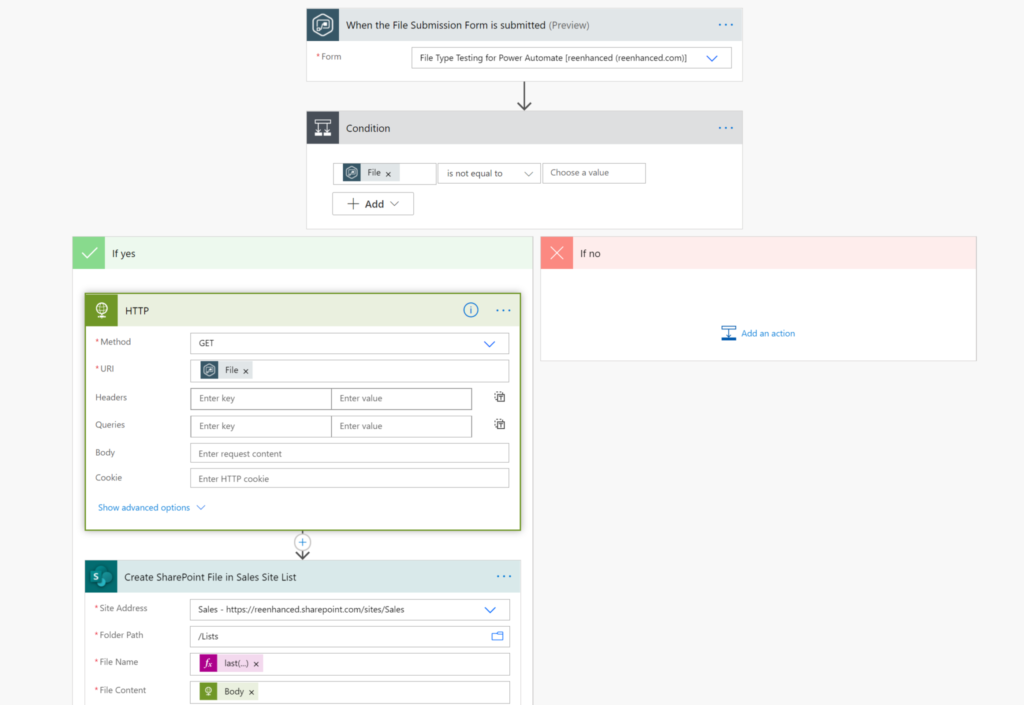
Check out the full step-by-step on how to build the above flow here.
Power BI: Visualize your data, allowing for excellent business analytics
Power BI is a powerful, beautiful dashboarding tool that culls together multiple data sources. Raw data sources can include:
- Excel
- Dataverse
- SQL Server
- TXT or CSV
- Odata Feed
- Power BI Datasets & dataflows
Power Virtual Agents: Build no-code bots to drive conversations
Use Power Virtual Agents to build chatbots using no-code! You have the ability to build a bot using one of several different languages. Beware: once you select a language, you will be unable to change it. Build topics, add conditional logic and more to let users have conversations and take action with your bots. This integrates well with Power Automate to automate tasks based on conversations.
Ready to Get Started or Learn More?
I’m happy to help you get started! Feel free to email me at [email protected]. At Reenhanced, we’ve helped many companies embrace or expand their presence in the Power Platform.
There are an excellent resource for you to get started learning about the Power Platform on your own. Check out the links below, and/or send me an email with any feedback/questions you may have.
Microsoft Learn:
- Microsoft Learn: Intro to Power Platform
- Microsoft Learn: Power Apps
- Microsoft Learn: Power BI
- Microsoft Learn: Intro to Power Automate
- Microsoft Learn: Intro to Power Virtual Agents
Community & Shameless Self-Promotion Resources 🙂
- Dynamics User Group Communities
- Power Platform local user groups
- ConnectorReview.com
- My YouTube Videos
- Flow 101: Overview
- www.CRMHeidi.com

