New Connectors for Azure & Azure AD
Plus, data format conversion, systems integration and error monitoring are highlighted in recent delivery of new connectors.
Five connectors address automation for either Azure Communication or Azure Active Directory apps. Here’s a quick run-down.
Azure Communications Services‘ new tools in these three connectors address various facets of your communication needs.
This connector’s actions allow you to create or delete a user, and issue or revoke access tokens for a user.
Here, two actions let you “send Email using the domains linked to the Azure Communication Services in your subscription,” or get the status of an email message that you sent previously. Hmmm… that sounds useful!
For all things chat-related, these actions automate:
- Create a chat thread.
- Add participants to chat thread.
- Remove a participant from a chat thread.
- Send message to chat thread.
- Get the properties of the chat thread.
- List chat threads.
- List messages from chat thread.
- List participants in chat thread.
I give EACH one of these three stars, and note that when used in combination, or with their existing Azure Communications Services SMS connector, they may offer you even more value.
If you are using Azure Active Directory, these are your newly added automations.
To manage your Azure AD Identity and Access, you can create an invitation for an external user with the single action of this connector. According to its documentation, the intent is to add more actions in the future, so we’ll check in again when we notice additional useful actions or triggers. For now…
Two stars
For identity and access management in the cloud, use this to get a list of applications and owners that are registered in Azure Active Directory in an organization.
Two stars
System Monitoring
Dynatrace monitors system errors to identify problems. It includes four possible actions:
- Get the properties of the specified problem.
- Get the specified comment on a problem.
- Get all comments on the specified problem.
- Get list of problems observed within the specified timeframe.
Two and a half stars
Data Format Conversion
Needs to automate conversion of your data? This connector from the Germany-based Converter by Power2Apps offers several actions:
- Convert CSV data to Excel file
- Convert CSV data to JSON
- Convert JSON to CSV data
- Convert SharePoint search results to a simple list
- Extract all Word (docx) bookmarks
It’s one of seven we’ve identified that handle specified forms of data conversion. A trigger that starts a flow once a conversion is complete would be a good addition to future iterations of this connector.
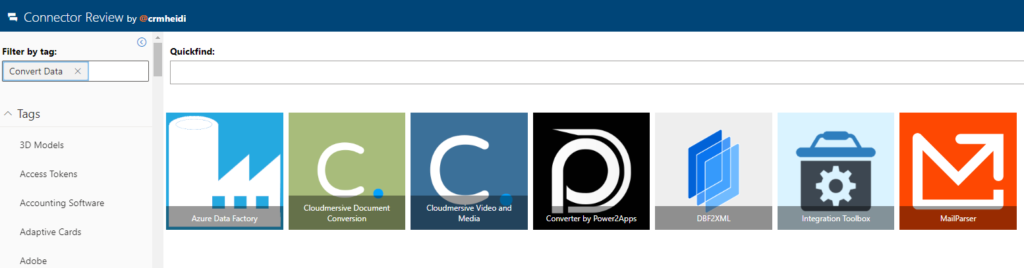
Three and a half stars
Systems Integration
The Cognizant Automation Center connector’s 10 actions let you automatically control some activities in the systems integration of bots, services IPs, platform and solutions
Three stars
In the coming days you can expect MORE Reviews from Reenhanced. So many connectors that can really impact the day-to-day so that you can focus on what you do best and leave the automation to do its tasks! We’d love to know. What are you working on?

