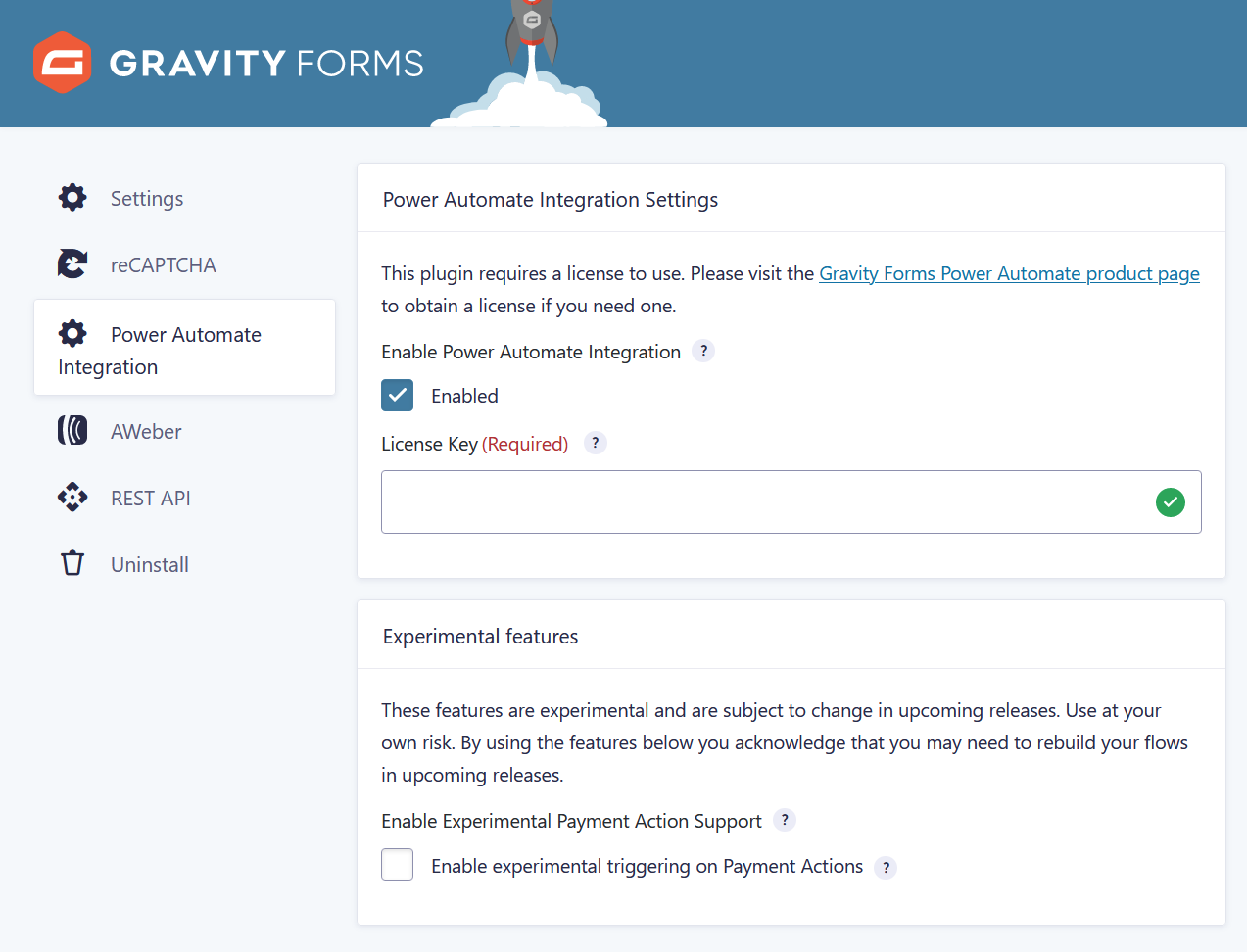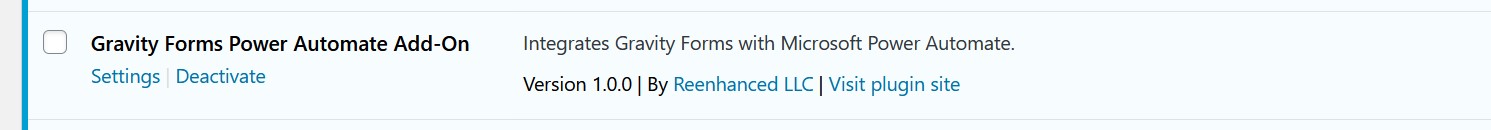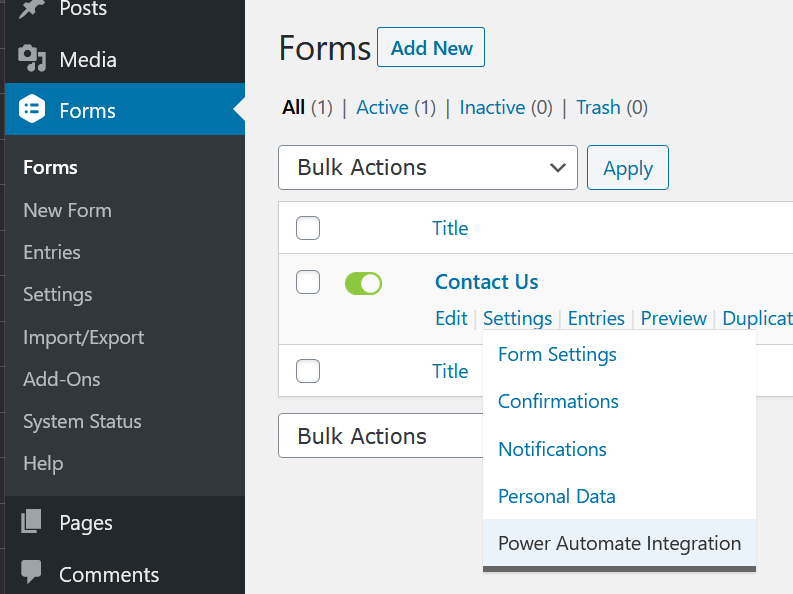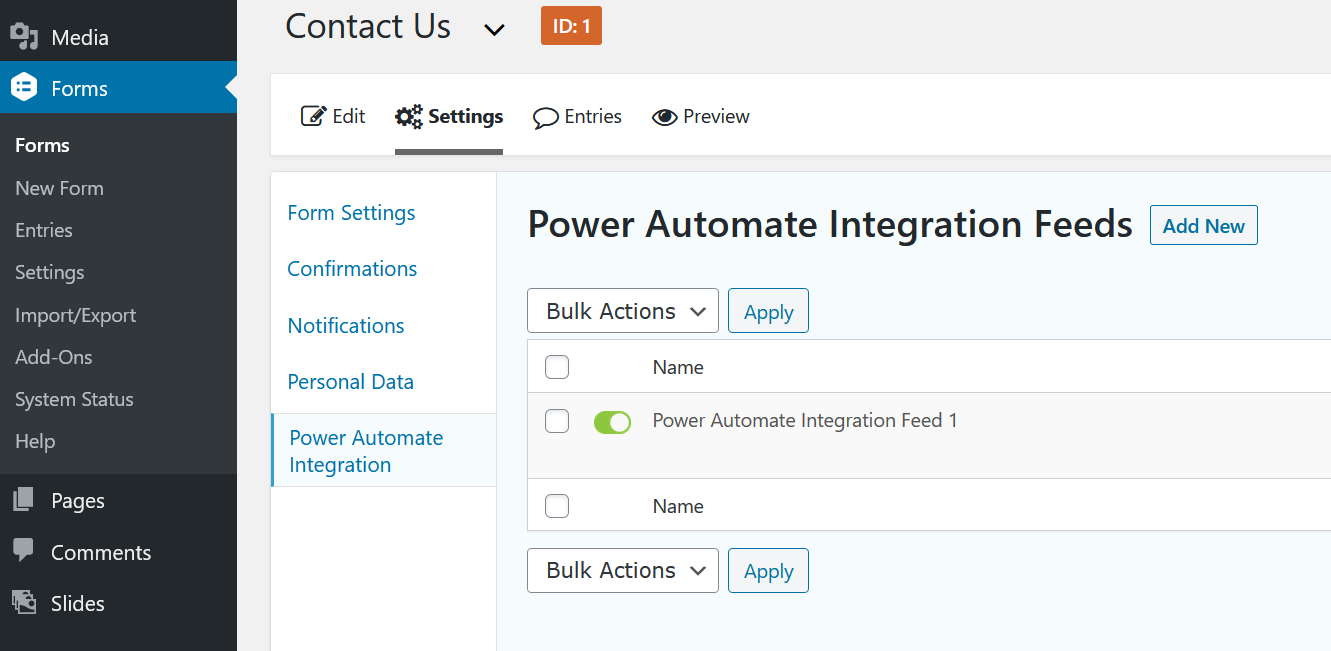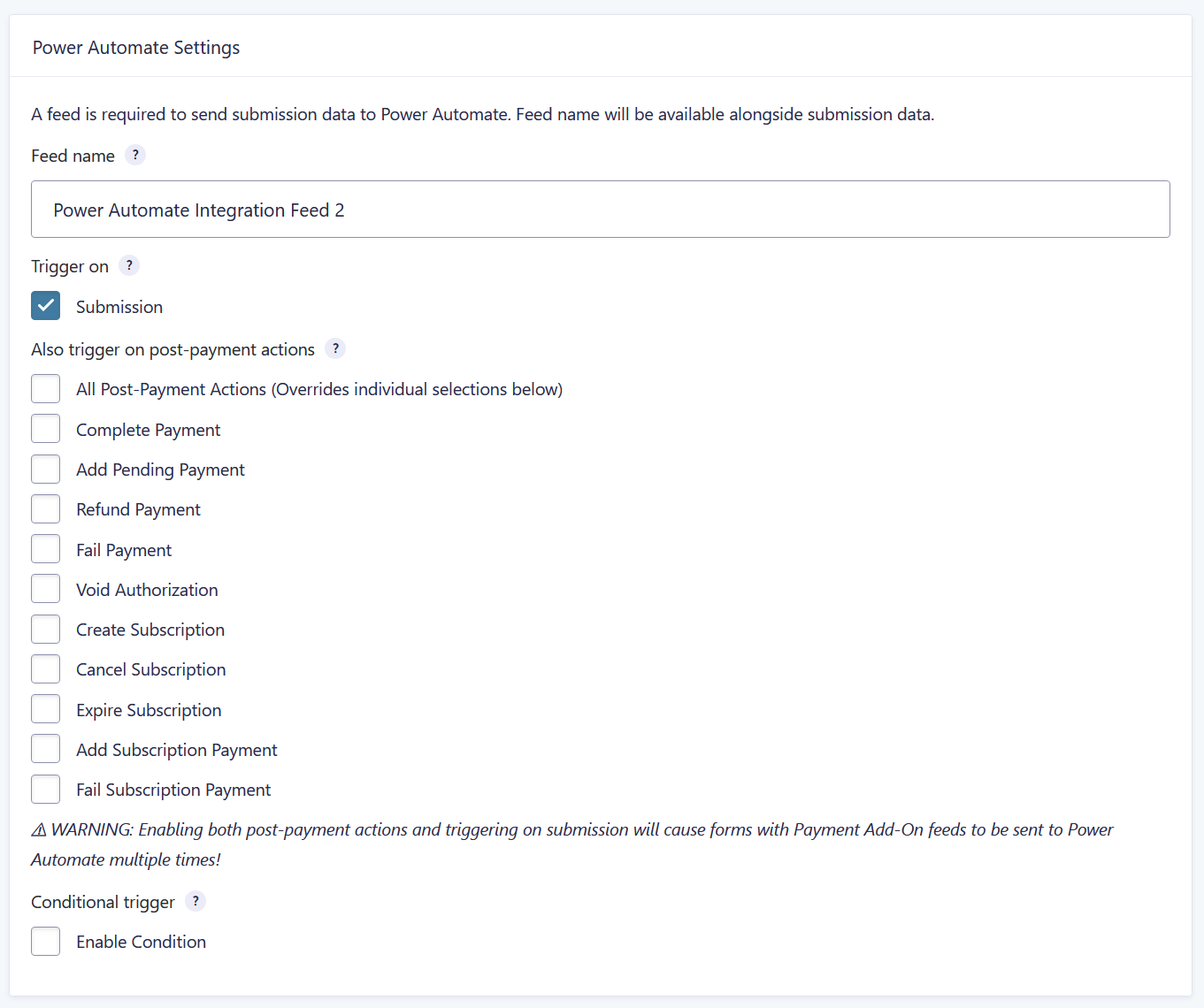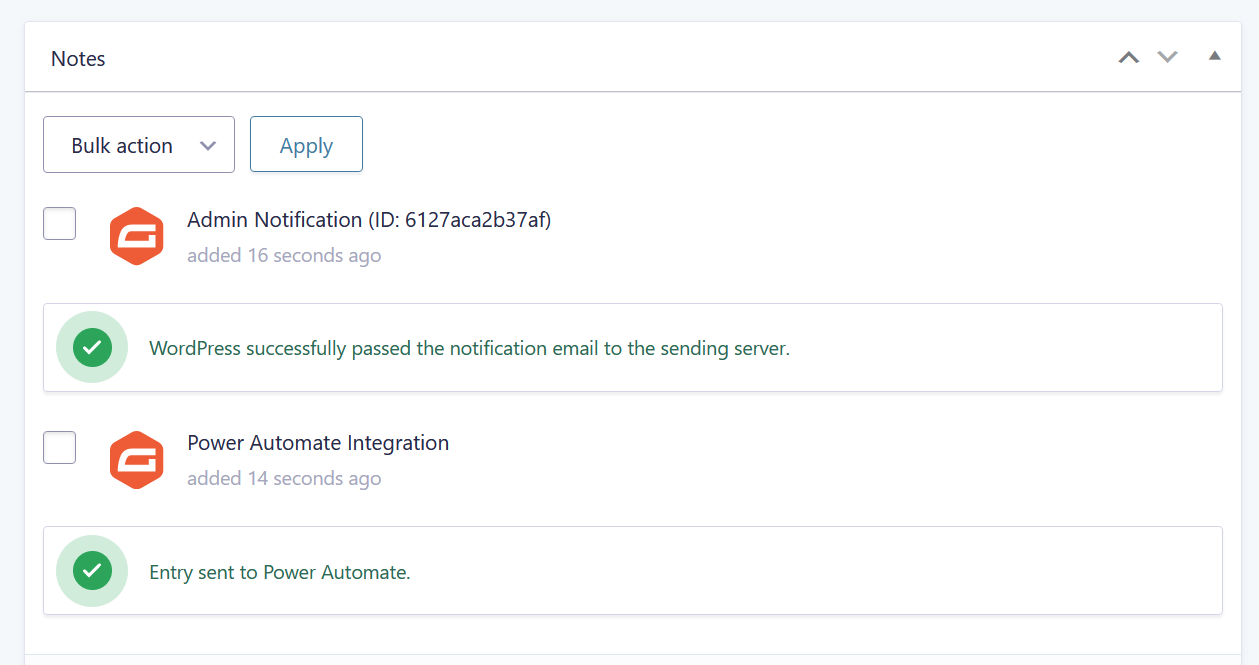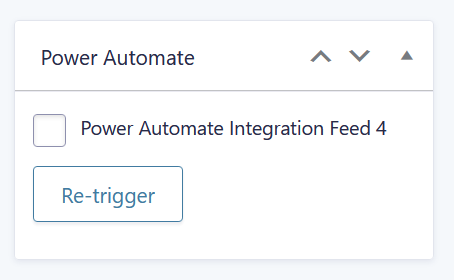This is the standard version of our Gravity Forms connector.
It is designed for Gravity Forms powered websites that want to trigger flows in Power Automate and will never have any need to perform other actions.
You may be interested in Gravity Forms Power Automate Professional instead. The Professional version is built for more advanced workflows.
The quickest way to officially integrate your Gravity Forms submissions into Power Automate. This plugin maps your form submissions to dynamic fields you can use in any flow.
When your Entry is created, your data will be sent to Power Automate where it can be used as a trigger.
This trigger will pass along your form data to be used with over 1000 different services, without requiring a single line of code.
Use it for unlimited flows in any way you desire.
You can:
Use this to put form entries into a dynamically updated excel spreadsheet
Build a flow to put entries into Sharepoint
Announce new for entries in Microsoft Teams
Connect form data to your CRM and kick off other automated processes
Build a flow to start an automated marketing campaign
Use form entries with IoT devices
Empower your form to start complex internal business processes
Use with any other Gravity Forms plugin
After purchase, you will be able to download the plugin as a .zip file
Upload the .zip file to WordPress using the built-in Add New Plugin installer, or install as you would any other WordPress plugin
Activate the plugin
Go to the plugin settings page (under Forms -> Settings -> Power Automate)
Enter your license key and configure the global settings for the plugin
Visit the settings area for each form you want to send to Power Automate
For each form, you will need to create a feed before your data is sent
You can configure multiple feeds and options to conditionally send entries. Feed name is available within flow
Once your feed is created and activated your data will be sent to Power Automate on form submission
Flows operate under the owner who creates them, meaning whatever user sets up your flow will need a Power Automate license. Each flow can process an unlimited number of form entries, but you cannot send data from different forms to the same flow. (In other words, each form will need its own flow to process entries. You can have multiple flows per form, but not multiple forms per flow.)
A license is required to use this plugin. License fees go towards upgrades and updates which you will receive as long as your license is valid. If you cancel your license your form data will not be sent to Power Automate.
Your form’s structure is sent to our API whenever you activate or deactivate the feed, or when you make a change to your form’s structure. Then when building your flows, Power Automate talks to our API so that it can understand how to use your form’s data in flow steps.
When your form is submitted, it is sent to our API which then formats it and sends it to Power Automate so that your flow can run correctly.
Yes! You can use the coupon code “onemonthfree” with the 1-month, 1-domain version of this product during checkout to receive a month long free trial. If you decide to keep the product, you can upgrade your subscription from the “My Account” area of this website.
Your form data is sent to an intermediary server so that it may be transformed and sent to Power Automate. Your form data is never stored on this server, but the form field structure is stored to help you build your Power Automate flows with drag-and-drop functionality.
We consider all your data confidential and it will not be accessed. We capture information about how many times a form is used but never the data that is sent anywhere.
If you would prefer a version of this plugin that does not use an intermediary server, check out Gravity Forms Power Automate Professional