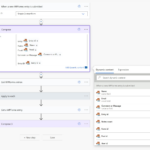Gravity Forms Power Automate Add-On version 1.6.0: Re-trigger Flows, Detailed Notes, and Experimental features!
📢 Gravity Forms Power Automate v1.6.0 is now available! This is our best release yet!
Hello Gravity Forms enthusiasts! We are thrilled to announce the release of Gravity Forms Power Automate Add-On version 1.6.0. This update is not just an upgrade; it’s a revolution in how you’ll interact with Gravity Forms and Power Automate. Packed with features you’ve been asking for, this release is set to transform your experience. Let’s dive into what makes version 1.6.0 our most exciting update yet!
1. Enhanced Entry Tracking with Notes
Ever found yourself wondering if your form entry was submitted correctly? Wonder no more! Our latest update adds notes to each entry sent to Power Automate. Now, you can effortlessly track your submissions right from the entry detail page. These notes not only confirm submission but also provide detailed insights in case of errors. This feature is a game-changer for ensuring seamless and transparent form processing.
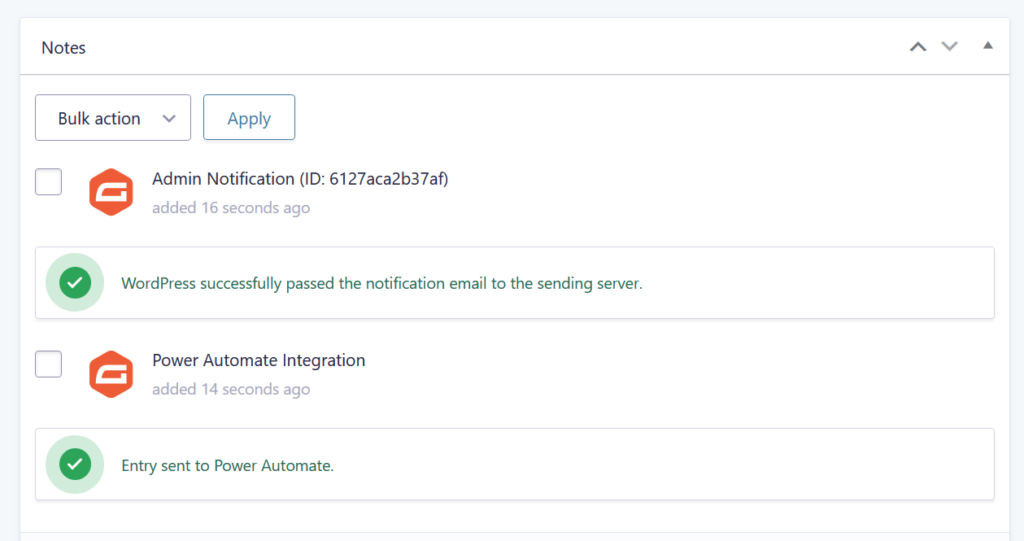
2. Asynchronous Submission Processing
Your users shouldn’t have to wait for your server to talk to Power Automate before they see your wonderful “Thanks for submitting” page. So we’ve implemented asynchronous processing of submissions. This means your entries will now queue up and allow other critical processes, like Stripe payments, to complete first. It’s essential to check your Background Tasks in the System Status of the Gravity Forms administration to leverage this feature fully. This asynchronous approach ensures smoother, more reliable form submissions, and in most cases if you are accepting payments your form submission will be sent with the payment status details attached.
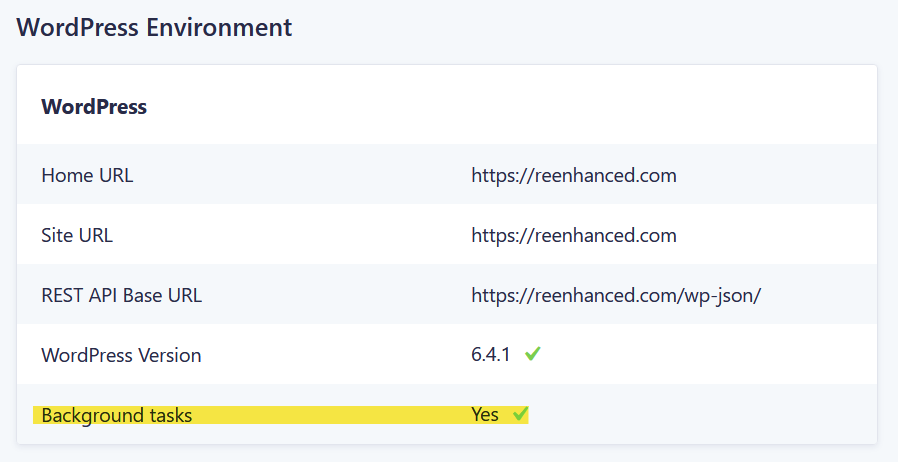
3. The Innovative “Re-trigger” Feature
Developing flows in Power Automate just got a whole lot easier! Our new “Re-trigger” feature allows you to resend existing form entries to Power Automate. This is a huge time-saver, especially during the development phase, as it eliminates the need for multiple test submissions. Available from both the entry detail and Entry List screens, you can now manage and resend multiple entries effortlessly. (Using this from the Entry List screen lets you send previous form entries in bulk to Power Automate!)
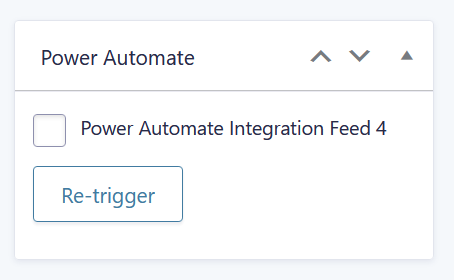
Bonus Feature: Post-Payment Action Support
In our quest to continuously innovate, we’re introducing a sweet new experimental feature: Post-payment action support. This allows you to trigger flows in Power Automate based on payment actions, such as failed payments or subscription renewals. It’s a useful tool for forms involving payments, offering enhanced control and flexibility. Remember, this feature will evolve with the next major release, so stay tuned!
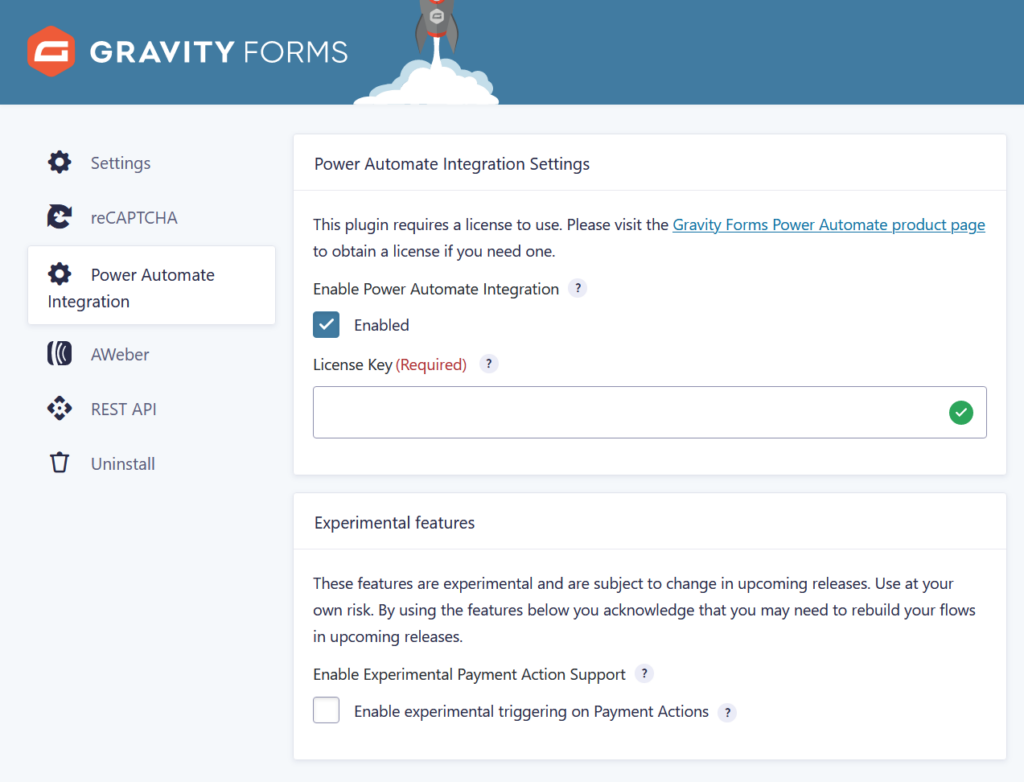
The “experimental features” are reliable and ready for production use, but they’re confusing and really should be a separate trigger in Power Automate. It takes forever to get new features rolled out through Microsoft so we wanted to make this available to power users now. The only thing you should be aware of is that when we do get the new triggers released, we’ll be releasing a new major version of the plugin and you will need to update any flows using experimental features.
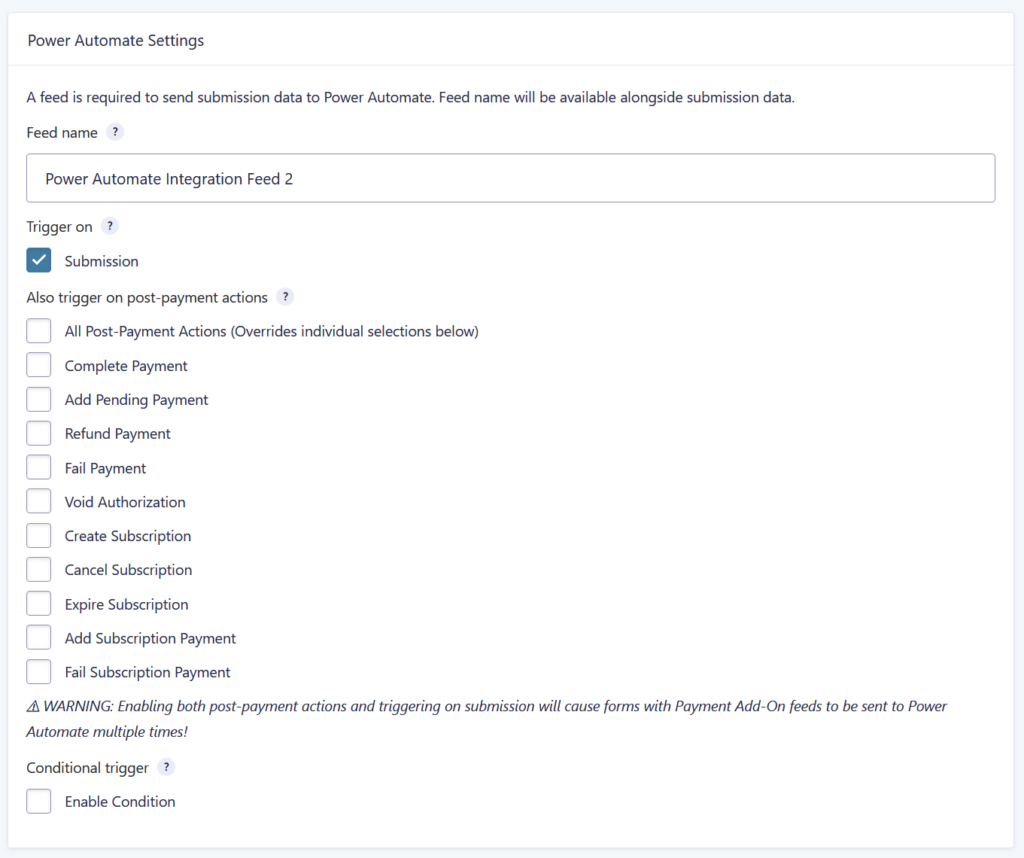
Developer-Friendly Additions
For the developers out there, we’ve got something special! We’ve added numerous filters and actions throughout the plugin, making it easier for you to extend its functionality. Filters and actions are the official way to extend WordPress plugins, and we’re excited to bring them to you. If you’re planning to use these, reach out to us for more details, as we’re in the process of building comprehensive documentation.
Our Gravity Forms Power Automate Add-On version 1.6.0 is not just an update; it’s a big jump ahead in form automation. We’ve listened to your feedback and have delivered an amazing update that brings efficiency, flexibility, and power to your workflow. Whether you’re a business owner, developer, or a Gravity Forms enthusiast, this update is designed to elevate your experience!
We are incredibly excited for you to try out these new features. Your workflow is about to get a whole lot smoother and smarter. Welcome to the future of Gravity Forms with Power Automate!