Build a WordPress powered customer portal with unique data per user (Example using
Gravity View)
Share PDFs with the team in real-time in a shared folder accessible to all (Using
SharePoint)
Connect form data to your CRM and kick off other automated processes
Connect CRM updates to form data visible to the user who submitted it
Build an employee onboarding system that completes all required PDFs and files them into a specific folder in SharePoint
No Limits: Create an unlimited number of flows. Serve as many users as your server can handle, with no additional costs.
Read/Write Support: With Gravity Forms Power Automate Professional, you can read/edit/delete previously submitted form entries. You can also validate and create new form entries.
Note Support: Create or fetch notes from Gravity Forms entries.
Payment Support: Create Invoices, Sell items, collect donations, or setup your own online payment portal and connect directly to Business Central, F&O, NAV, or any other Microsoft service.
Lots of Triggers: Trigger flows on entry updates, status changes, and payments.
Terrific Trigger Tracking: Notes are added for all trigger events on your WordPress site, so you can trace back any issues.
Sync Dropdown options: You can update choices for all fields with data from any source in Power Automate.
Extensibility: Add additional functionality with actions and triggers using your existing or any WordPress developer.
Re-Trigger Flows: Re-trigger flows at any time, or add a new flow to a form and use the re-trigger feature to send all your old entries.
Do all of this without writing a single line of code!
View Documentation
Our documentation site goes into deep detail on every part of the product.
The full documentation is available at https://docs.gravityconnector.com/
Unlike our standard connector, Gravity Forms Professional
does not use an intermediary server, relying instead on Power Automate to understand the fields in each form.
Additionally, the connection to Power Automate is secured by a randomly generated secret key that is unique to each website.
All connections use SSL encryption and an accidental leak of your license key will not impact website security.
Additionally, because no direct link to internal systems exists, it means there is no way for a hacked WordPress website to expose anything more than what’s already contained in your WordPress database. This flow-designed security architecture means that only the data at rest in your WordPress site represents the full liability to your connected systems. If you don’t write sensitive data to your WordPress system, an attacker will have absolutely no path to use a compromised website for additional information.
We believe this provides security by default in our product.
Read more about our plugin security here.
This is the plugin for you if you want enhanced security and the ability to read, create or update form entries.
Additional triggers allow full synchronization of entries with remote systems like Dataverse, Dynamics 365, or SharePoint.
With support for Gravity PDF you can generate PDFs from form entries to save on SharePoint or Azure Blob Storage or any other service.
With support for Gravity View you can build WordPress powered portals with content unique to each visitor.
The standard connector only has a single trigger. The Professional version has multiple triggers and many actions that allow you to directly interact with your Gravity Forms forms.
This gives the Professional version the ability to read and write, which opens up the possibility for customer portals, securely sharing data from internal systems, and full synchronization between Microsoft internal products.
The Professional version is not compatible with the Standard version. If you want to upgrade, you will need to rebuild your flows.
No. You are a professional. You are using a staging/development environment, right?
Sign up for a trial and then open a support ticket, we will be happy to work with you.
When you download the WordPress plugin, you will have full source code. You can make changes to this as you wish, but unless you want to carry the liability of ensuring compatibility with all new releases, you should probably use the actions and filters to make modifications.
We have added actions and filters to many places inside the plugin. If you need an action or trigger to support your customizations, please reach out to us, we will be happy to accommodate your needs in an update.
Sure, just open a support ticket, we will be happy to work with you.
This plugin is a ground up re-write with a focus on security, bi-directional data flows, and extensibility. If you want to do anything more than just start a flow when a form is submitted (or ever plan to), this is the plugin you’ll want to use.
Only logged in customers who have purchased this product may leave a review.

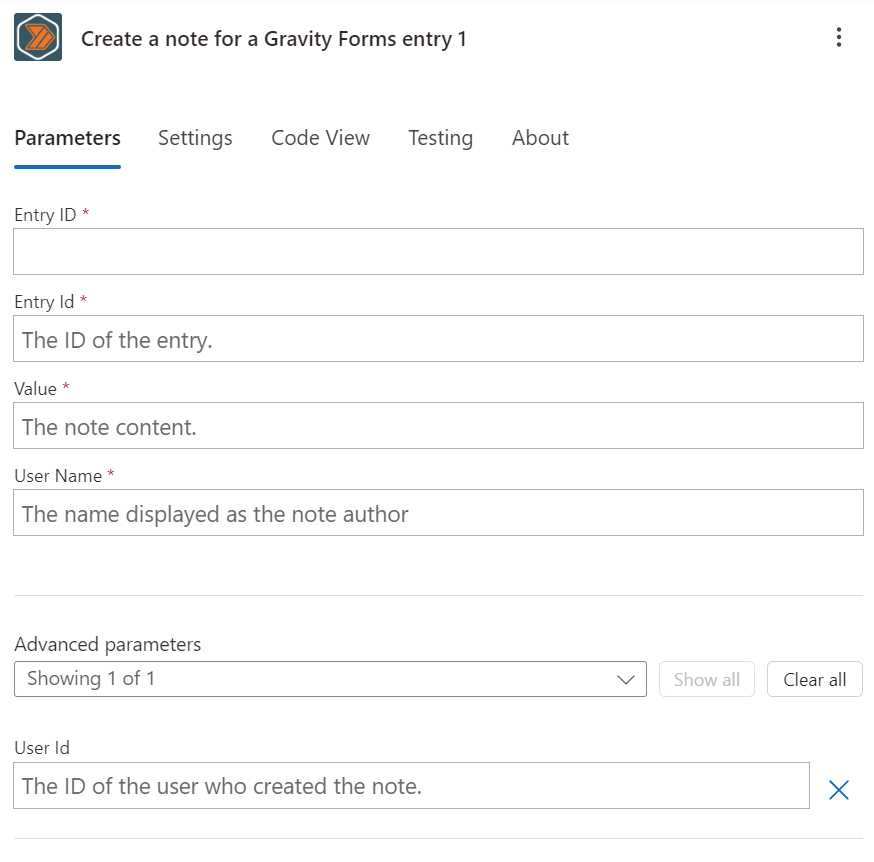
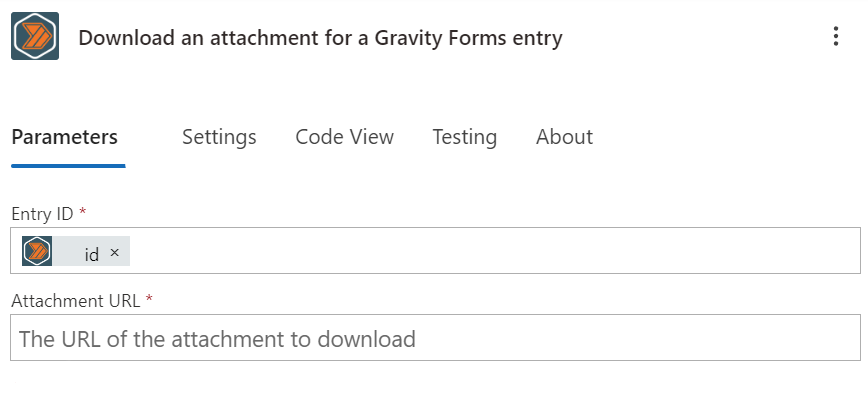
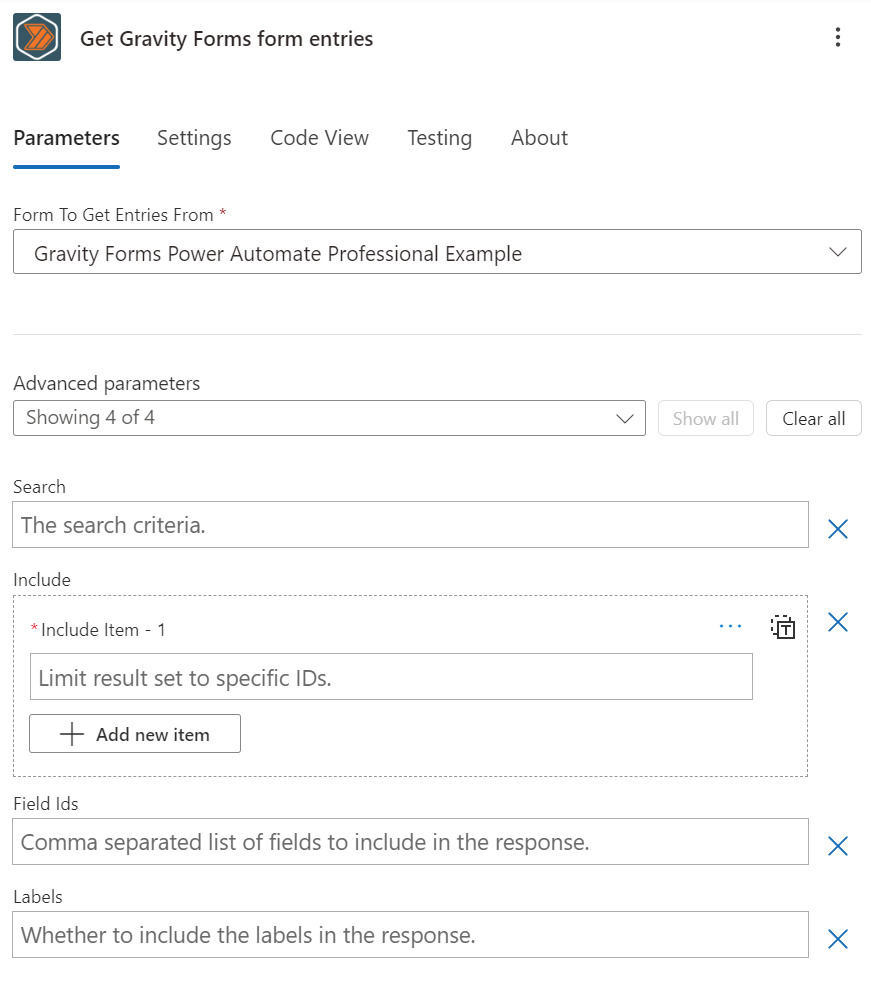
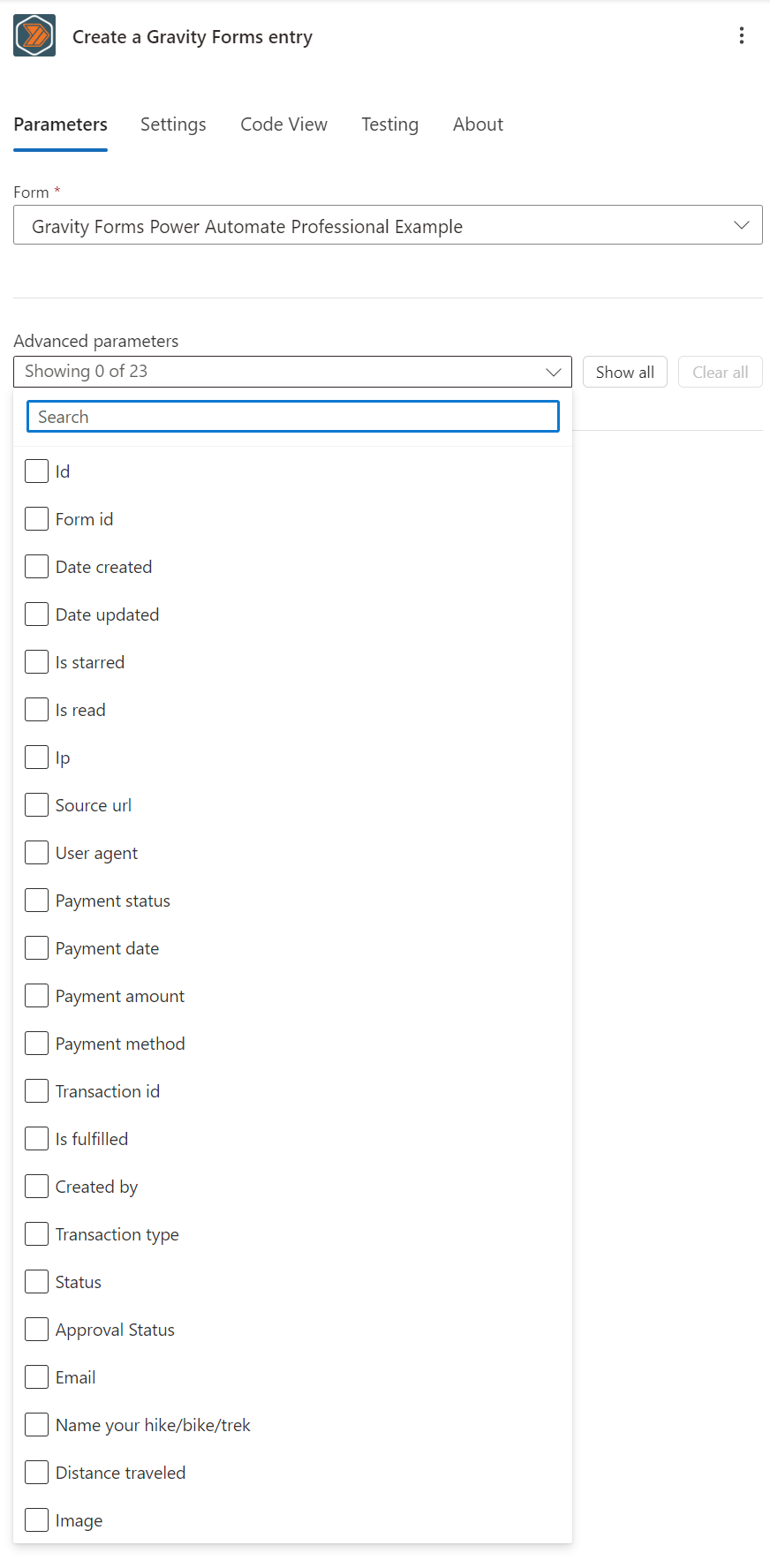
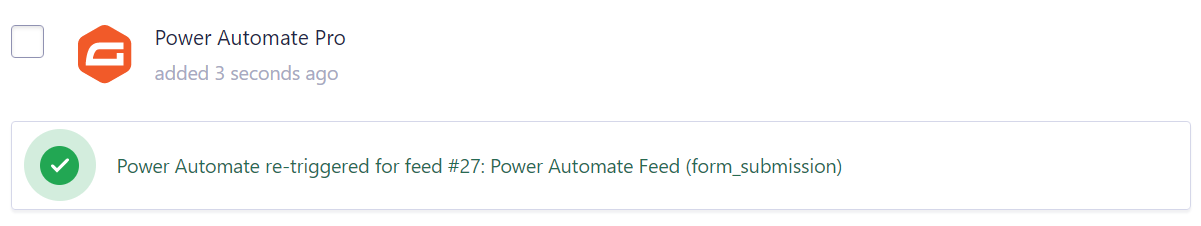

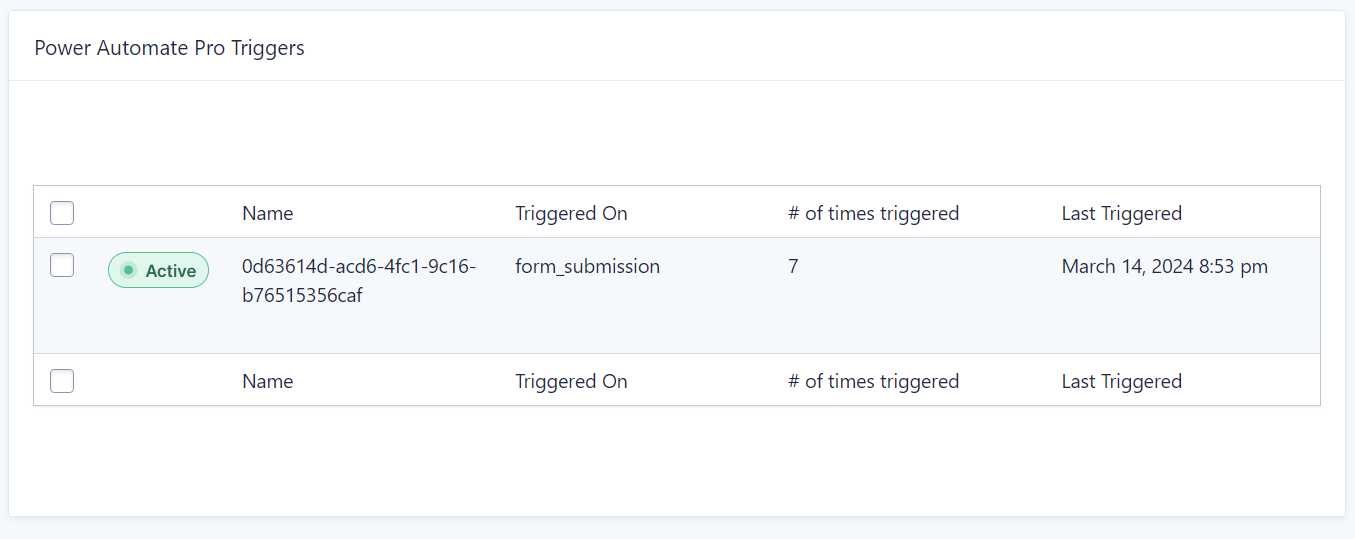
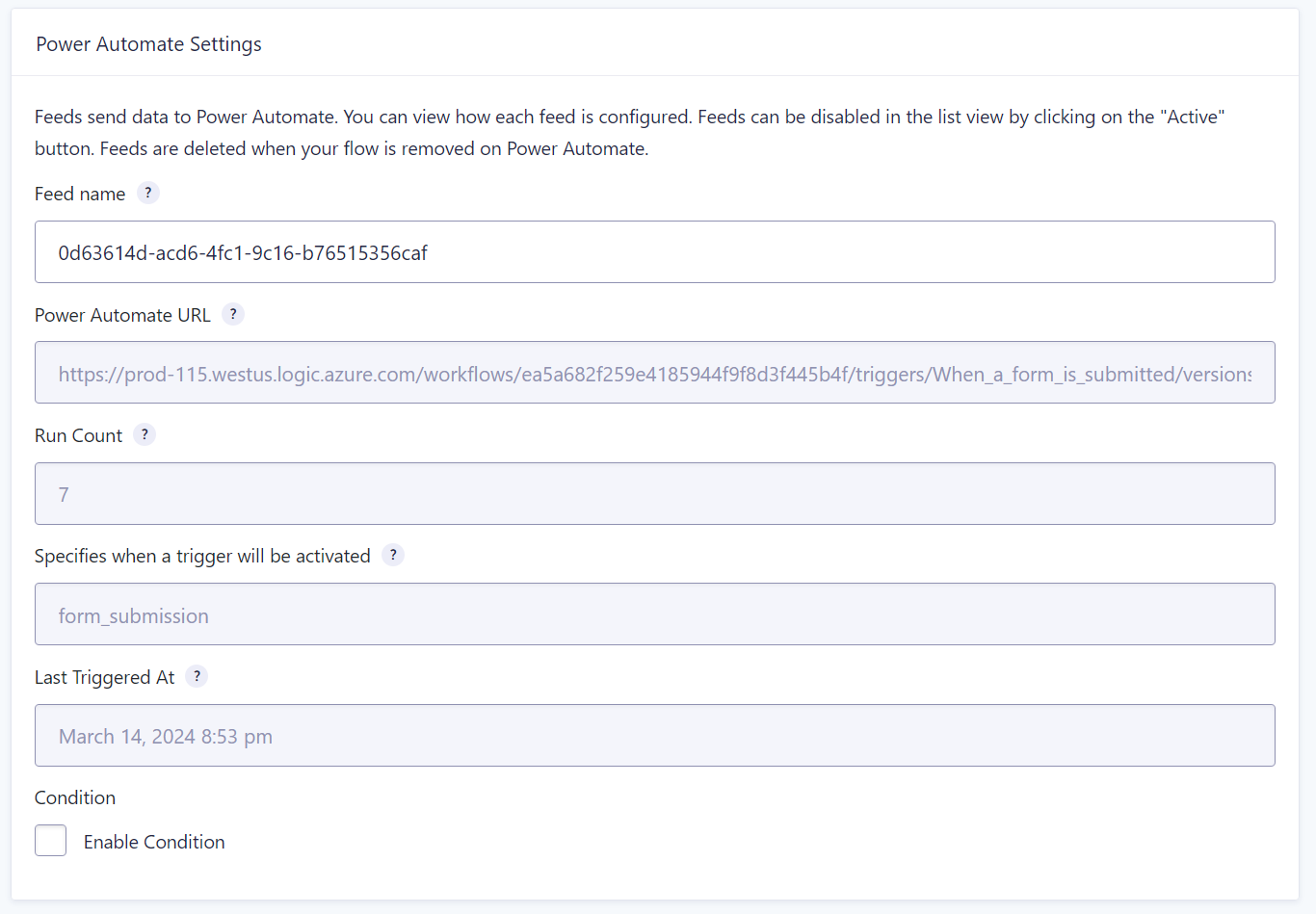



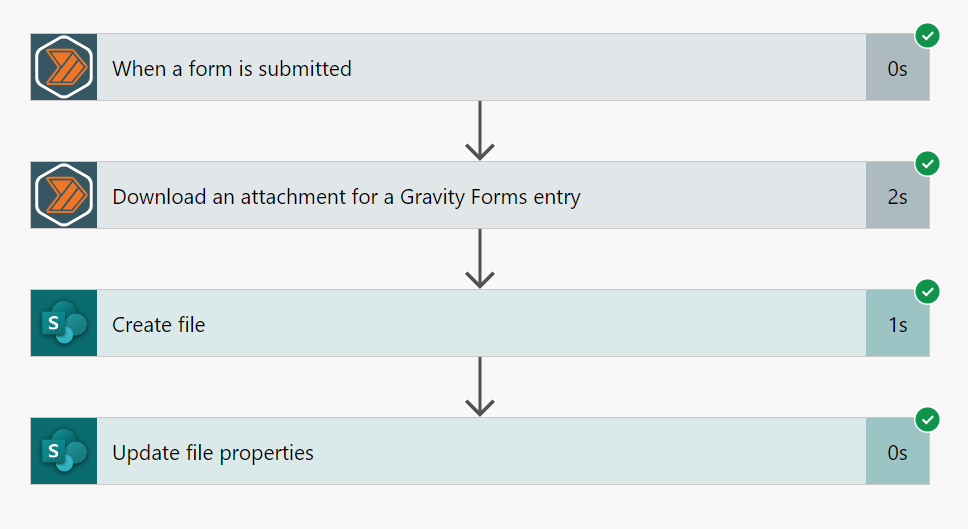

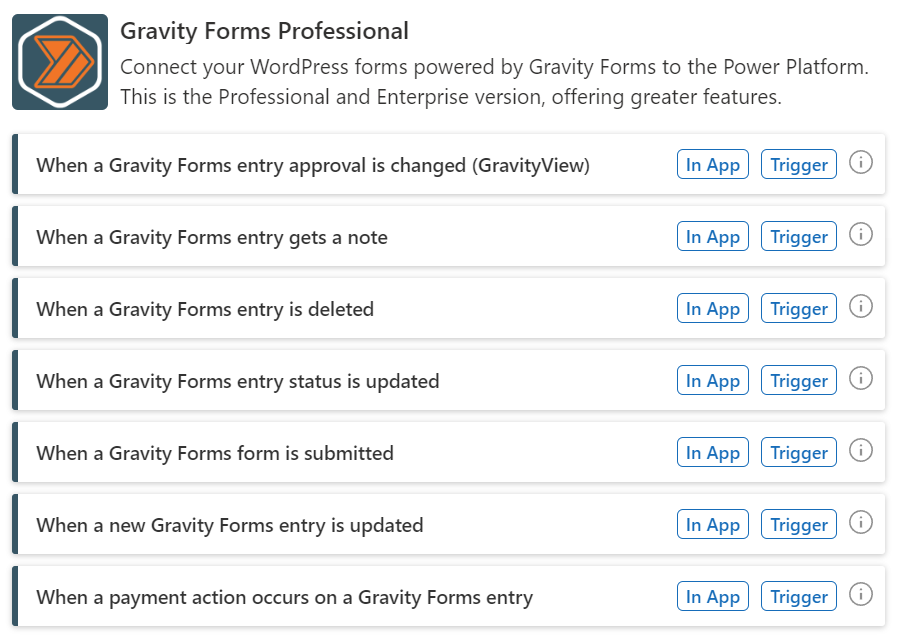



Reviews
There are no reviews yet.