New Connectors in Power Automate: LINK Mobility, MeetingRoomMap and Notiivy
Three new Power Automate connectors for SMS messaging, meeting and conference room mapping, and browser notification ready to use.

MeetingRoomMap lets admins upload images and floorplans, and map rooms, people and other locations to these images. The connector provides actions for the ability to search and display the mapped locations including search by name, coworker by name and email, or for meeting room (from Azure AD meeting rooms). It requires and works with an Outlook and Team bot add-in and integrates with SharePoint and Teams.
At first we thought, “Why now? Who’s meeting in conference rooms?”
But then we had a flash of brilliance (or the creators at MeetRoomMap did). Now is the perfect time for this connector! Healthcare, government workers and others who must meet in person need to know what space is available where they can maintain the necessary social distancing for attendees.
Plus, maintenance prior to and between meetings can be maximized to ensure that proper sanitation and other protocols can be anticipated to avoid disruption. The floor plan and image upload capabilities offer a unique opportunity to plan well right now at a monthly rate scaled according to overall usage needs.
For surprising timeliness, four stars for this connector!

Notiivy browser notification service lets you communicate directly in the browser with actions that allow you to add or remove subscriber(s), send a defined browser notification to an individual subscriber or all subscribers in a specific category. It works with the majority of popular browsers for PC and mobile devices (Fig 1.)
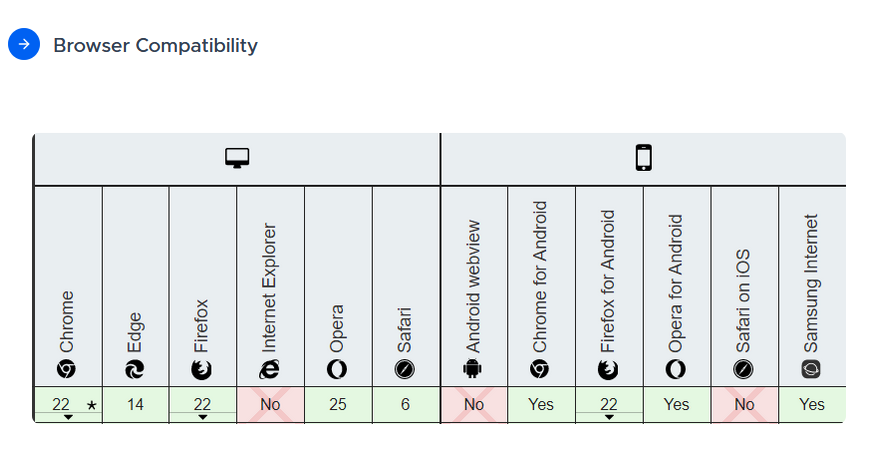
The app requires you get an account by clicking Get Started for Free, although it’s not clear whether once connected your time or functionality is limited or what the cost might be. Still, it appears Notiivy has plans to expand its offerings and we look forward to seeing more.
Off to a good start. Three stars for now.

LINK Mobility delivered its SMS connector for Power Automate with one action: send an SMS message. Headquartered in Norway, Europe’s leading mobile communication company added this connector to the pile of 16 other Power Automate connectors that handle SMS. Nothing new to see here folks.
Potential users should take note that in order to use this connector, you must contact LINK Mobility support to purchase a service subscription and get a login. Again, like Notiivy, no pricing clearly stated.
Two stars.
Now there are 389 connectors to choose from! We’ll do a comparison of the 17 available SMS connectors for Power Automate at a later date to see how LINK Mobility stacks up against the others. In the meantime, you can rely on Reenhanced to help you decide which connectors will work best for your project. Contact us before you begin or when you’re stuck. We’re project rescue experts.
