New in Power Automate: Traction Guest & SOLYP
Two new connectors were added today, bringing the total number of Power Automate connectors to 338! Let’s take a look at today’s new connectors: Traction Guest and SOLYP.
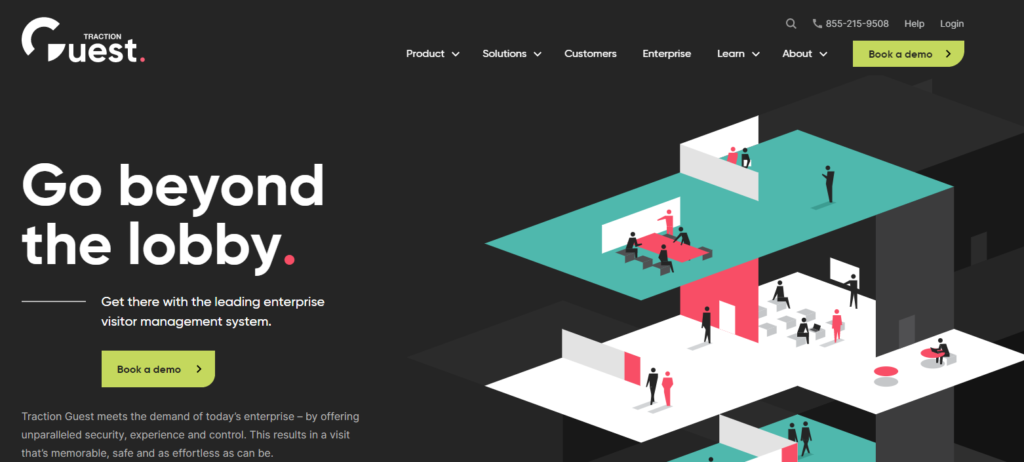
Traction Guest offers an end-to-end visitor management system (for physical site visits, not web traffic!), with unique solutions in the following industries: technology, manufacturing, utilities and health care. Their websites lists a few notable customers, including UPS, ThermoFisher Scientific and Unilever. Their solution features workflows, permissions, trigger actions and alerts in a drag-and-drop environment that likely feels familiar with those using the Microsoft platform.
Let’s dive more deeply into their Power Automate connector. The Traction Guest connector contains one action and four triggers:
- Action: Delete a webhook
- Trigger: When a guest is invited
- Trigger: When a guest signs in
- Trigger: When a guest signs out
- Trigger: When a guest triggers a watchlist
The business use cases here are very interesting. If your organization already leverages the Traction Guest technology platform, you can extend the benefits in a number of ways. Here are a few we have thought about using:
- Automatically alert a user group when a visitor signs in our out via Microsoft Teams
- If a guest triggers a watchlist, automate a number of actions
- When a guest is invited, automatically add a Google or Office Calendar entry
This is an interesting connector that expands the breadth of Power Automate into the visitor management technology platform. We are excited to see what we can do with it!
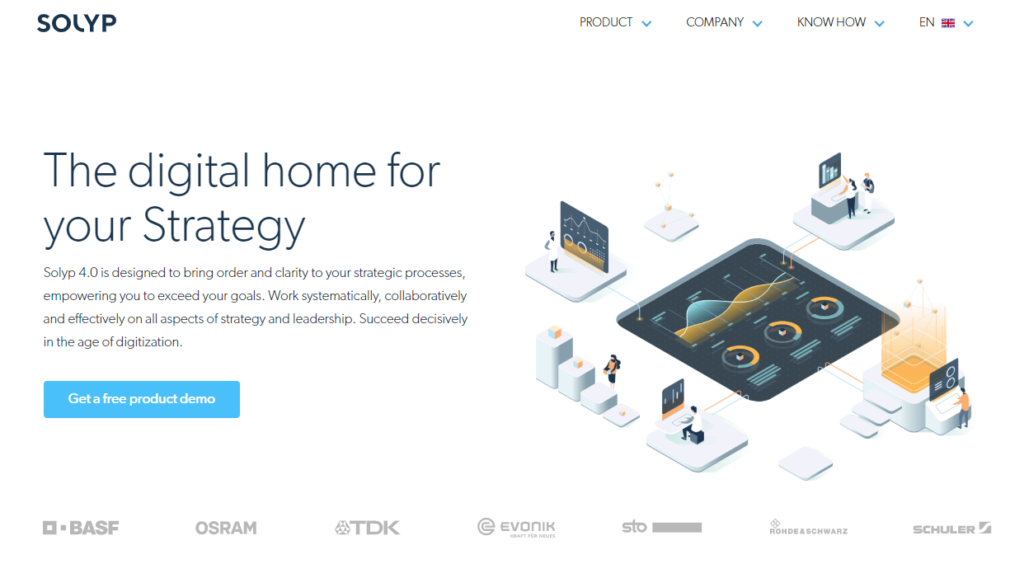
SOLPY, a German company, is a part of Evolutionizer. According to their website, their platform is hosted on Microsoft Azure and provides four offerings: strategy development, strategy implementation, strategy adaptation and the Solyp 4.0 crisis strategy.
Their Power Automate connector has 13 actions:
- Create a new item
- Find items by integration system
- Get a roadmap
- Get a user
- Get all item impacts
- Get all item types
- Get all items
- Get all roadmap impacts
- Get all roadmaps
- Get an item
- Map a value
- Set an impact value
- Update an item
Their website lacks documentation about their new connector, so it’s difficult to find what they can offer in Power Automate. In fact, at Reenhanced, we were unable to discover any useful information. At this point, it seems to be useful only if you’ve already hired Solyp to provide consulting services and business strategy for your business. Perhaps they will add it in the future? For now, the ability to understand the unique offerings with this connector remain a mystery.
Do you need help implementing an integration with Traction Guest or SOLYP and Power Automate? We can help. Click the button below to contact one of our friendly automation specialists.
Contact a Power Automate specialist for help!
