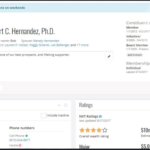Deep Dive Into the Yeelight Power Automate Connector
At Reenhanced, we strive to be the first to know when new Power Automate connectors are added and when big changes are made. When I saw the Yeelight connector, I was immediately intrigued and decided to contact their team to learn more. A quick internet search on Yeelight showed me that they specialize in smart lighting, and I was curious how this could fit in with the business-focused Power Automate connectors we generally highlight.
Yeelight is the world-leading smart lighting brand, with in-depth exploration in smart interaction, industrial design and lighting experience.

I virtually sat down with Victoria Wang, Business Development Manager for Yeelight, and to be honest, I had never even considered some of these use cases. I think some are brilliant!
Why did Yeelight decide to create a Power Automate connector?
“Yeelight is dedicated to bringing users the ultimate convenience. Over the years, Yeelight has integrated into major third-party platforms to offer users more control options. The Yeelight Power Automate connector offers simple but powerful functionality to increase office efficiency.”
How can Yeelight help existing Microsoft 365 customers?
“Light can be a useful signal in an office. Our connector uses customize light effects to indicate project status or certain events. For example, you can set the light red automatically when the conference room is in use. I personally like to set my Yeelight desk lamp to blink when receiving email from business partners.”
Do you have any examples of Flows that you or your customers have created since you have launched the connector?
“There are two major kinds of flow we use:
- To suggest status.
- To indicate events.
As mentioned above, green and red could be used to indicate conference room availability. Different brightness levels could indicate project process. Users can also use light to indicate events. For example, you can set a lamp to blink when a Twitter message is received. Or you can set a light to change when a new schedule item is about to start.”
What can Microsoft 365 customers look forward to in terms of future improvements to this connector?
“We want our connector to be simple and easy to use. We have no plans right now to change this connector.”
Will Yeelight be adding any additional Power Automate connectors in the future?
“Yeelight Pro, Yeelight’s commercial product line will be launched this year. Yeelight Pro offers lighting solutions for buildings and offices, and we hope to add a Yeelight Pro connector to help manage office lighting systems.”
Need Help?
Thank you so much to Victoria for letting us learn more about their connector and sharing so much with Reenhanced! We cannot wait to see the new Yeelight Pro connector in the future.
Reenhanced is a Power Platform Partner who can help you get up and running with this and other connectors today! If you need help, please reach out to us by emailing [email protected] or fill out our Contact Us form.