Power Automate News: Dynamics 365 Connector is Deprecated
If you have any Flows using the Dynamics 365 connector, you probably logged in this morning and noticed everything has been labeled “deprecated”. Microsoft let everyone know it was going away – but Saturday was the day when it was officially marked as “deprecated,” including all triggers and actions, from Power Automate.
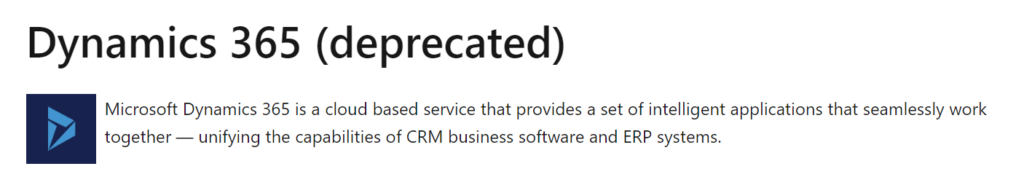
It’s time to re-write those flows! You’ll need to re-write any Flows using the deprecated connector and instead use the Common Data Service connector or the Common Data Service (Current Environment) connector, depending on what you are trying to do.
We’re going to quote Microsoft documentation to answer this question:
Rather than use the Dynamics 365 connector, the Common Data Service (Current Environment) connector should be your first choice if you can use it. You may not be able to use the Common Data Service (Current Environment) connector in every situation today because of the following limitations:
- It is not available in Logic Apps.
- It does not enable cross-tenant or cross environment connections.
- It cannot be used for canvas apps that use the Power Apps for Windows client.
- Coming soon:
- It will soon be available within Flows that are created outside the context of a solution.
- It will soon be available on US Government cloud.
If you cannot use the Common Data Service (Current Environment) connector, you should use the Common Data Service connector. This connector has all the capabilities of the Dynamics 365 connector, and includes several improvements that increase reliability.
The Common Data Service (Current Environment) connector represents the future for connections using Common Data Service. This includes Dynamics 365 apps using Common Data Service. Work is underway to make this connector the only connector you will need. But at the current time, the previously mentioned limitations mean that you can’t use it in all places where the Dynamics 365 connector or Common Data Service Connector can be used today.
We currently have a Flow that uses the Dynamics 365 connector. We will be updating it to use the Common Data Service connector and will live-blog how we make the switch. Stay tuned!!

