rest_no_route error with WooCommerce in Power Automate
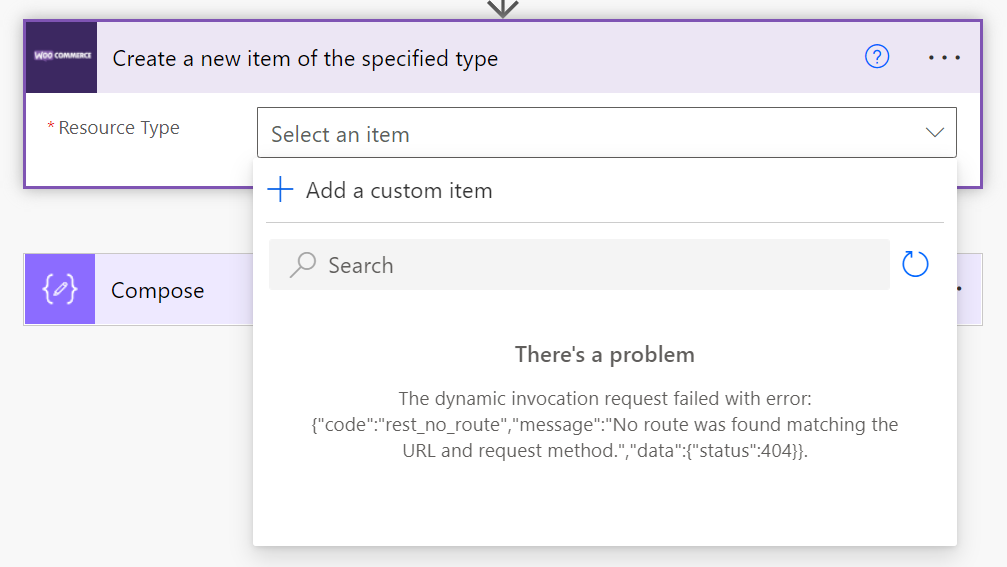
HELP! I am trying to use WooCommerce in Power Automate but I’m getting an error on everything I try. The error message is: {“code”: “rest_no_route”, “message”:”No route was found matching the URL and request method.”,”data”:{“status”:404}}
Am I doing something wrong?
You are trying to connect your WooCommerce store to Power Automate, but no matter what you do you run into this rest_no_route error message in Power Automate. That’s ok! Power Automate works really well with WooCommerce, but it requires a plugin to work.
-
 Power Automate for WooCommerce$199.00 / year
Power Automate for WooCommerce$199.00 / year
The Power Automate for WooCommerce plugin is how you’ll resolve this error and get your WooCommerce store working with Power Automate! This plugin offers a fully dynamic connection to WooCommerce, meaning as you add new features to your store, the plugin can automatically (or sometimes with the help of a developer) provide new fields and features for your use in Power Automate.
Once you’ve installed and activated the Power Automate for WooCommerce plugin, this error will go away and you’ll be able to build amazing flows in Power Automate with your WooCommerce store.
Happy Crafting!

