2023 Release Wave 2 Plan: Dynamics 365 Early Access Features
Microsoft announced availability of the 2023 Release Wave 2 features last month. These updates will roll out starting in October 2023 and will last throughout March 2024. In each release wave feature, you will see dates for public preview, general availability and early access. Only select features have early access, which was granted on July 31, 2023. Below are all of the early access features available now for Dynamics 365 CE/CRM.
Note: This article was originally written for Dynamics Communities. Check out complete content at www.dynamicscommunities.com.
Dynamics 365 Sales
Navigate to new records faster with sales accelerator form load updates. If you’ve been using the Sales Accelerator (which will be renamed to the Sales Engagement as part of this release), you may be familiar with some lag time when loading. According to the release notes, form loading time will be reduced by around 40%. That’s quite the improvement and we are certainly happy to see this update! Less time loading the system leads to a smoother user adoption experience.
Dynamics 365 Customer Service
New call control user interface with intuitive icons for voice channel. Intuitive indeed! I like this enhanced interface. The icons make sense and are labeled for easy understanding.
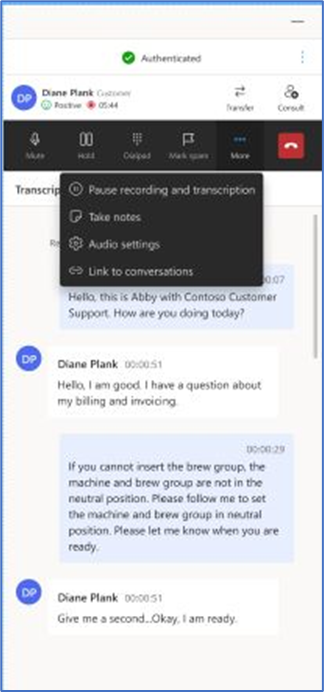
Collaborate using Teams embed chat without having to enable it. With this enhancement, you no longer need a global tenant admin to configure the Teams collaboration features to embed chat! It will now be turned on by default for organizations in the Customer Service Hub and Customer Service workspace. If needed, you can disable Teams embed chat with Dynamics 365 System Administrator permissions.
Improved search control to manage subjects. This update promises enhanced subject control to forms to make it simpler to search the subject tree hierarchy. The improved search control will be available by default on all forms.
Dynamics 365 Field Service
Complete bookings while preserving end time. This update comes courtesy of Microsoft Ideas! The end time of the booking is no longer automatically updated to the current date and time, but maintains data as initially entered.
Enable mouse scroll to change date-range granularity. Field Service users can use Ctrl + scroll and command keys on a keyboard to change date range on the schedule board, allowing them to move quickly between date / time ranges without losing context on the schedule board.
Maintain customer facilities with enhanced capabilities. Capture more details about customer locations to help your frontline workers prepare for service appointments. Here’s a screenshot from the release notes of the details you can capture for location properties:
Manage frontline worker certifications. Capture your frontline workers’ documentation in Dynamics. Add certifications, licenses and more.
Work hours calendar supports multiple recurrences. With this update, dispatchers can add as many recurrences as they want to enhance staffing capabilities.