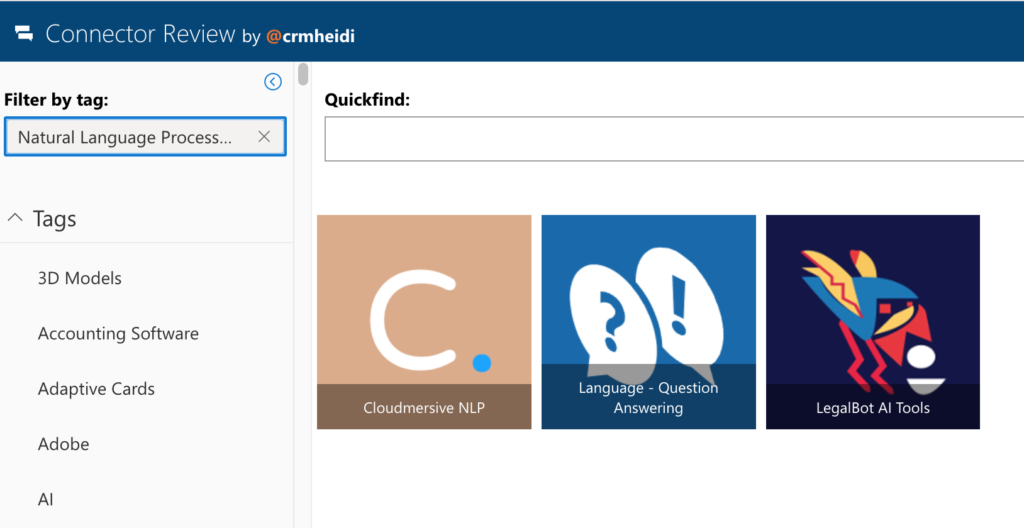Automate Natural Language Processing, Link Customization, and Identity Compromise Detection
With the three new Power Automate connectors, you can automate natural language processing, customize links or analyze clicks on your site, or increase your security by detecting identity compromises.
Plus, if you are interested in a one-click content check across your Microsoft Dynamics 365 apps, you’ll probably like the latest update to AXtension Content Gate.
One of 3 connectors we’ve identified that address natural language processing, Language – Question Answering lets you add this feature to your flows.
The Language – Question Answering Power Automate connector offers three actions:
- Generate answer to the specified question using your knowledge base in your project.
- Generate answer to the specified question using the provided text.
- Get project metadata.
Depending upon your particular project, it would be worth looking at this one to see whether it suits your needs.
Three and a half stars
Not to be confused with the Bitly link management platform connector, the Bitly app now has a significantly more robust independently published connector from which users worldwide can benefit. The BitlyIP connector has 59 possible actions that you can use to create and manage short links, generate a QR code for a Bitlink, track Bitlink clicks and more. If you are using Bitly now, you owe it to yourself to consider this connector.
Four and a half stars
If your gig is security, then you may find it helpful to add this connector to your flows. The Recorded Future Identity connector enables you to detect identity compromises for both employees and customers. According to its documentation, “Recorded Future automates the collection, analysis, and production of identity intelligence from a vast range of sources. Through this connector, organizations can incorporate identity intelligence into automated workflows (e.g., password resets) with applications such as Azure Active Directory and Microsoft Sentinel.”
Its actions allow you to:
- Look up exposed credential data for a specific set of subjects (one or more users)
- Search credential data exposed in data dumps and through malware logs (one or more domains)
Three stars
One Click Content Check
When we reviewed AXtension Content Gate connector two years ago, we gave it two stars. Despite having an impressive website, there wasn’t much to it; just one action. And you of course need to have the Content Gate product. AXtension is an ISV for Microsoft Dynamics that works with both AX and CRM.
Now, not only have 15 new actions been added, but so have three triggers, making this connector worth a fresh look, especially if you are a current AXtension user or you need one-click content checks across your Microsoft Dynamics 365 apps.
Actions now include:
- Create content item requirements based on a template group.
- Executes a query on an AXtension Content Gate environment.
- Get the shared content link.
- Get all the linked business entities attached to a content item.
- List the templates for a content item.
- List all the user properties of a content item.
- List the content item requirements
- List the template groups for a content item.
- List all configured business entity connectors.
- List all business entity types that are defined in the model.
- List all configured content categories.
- List all configured storage connectors.
- List all views that are usable from Power Platform.
- Update a user property of a content item.
- Download a content item.
- Store content, which adds new content to an AXtension Content Gate environment.
The connector triggers when content is added to, updated, or deleted from a business entity.
Great improvement over the original release. Three and a half stars!
There are so many great options from which to choose in the Power Automate library, it can be overwhelming. We can help. Ask us now before you start your next project!