Fifteen Connectors Added to the Mix
Our review of new Power Automate connectors span topics from language translation to text messaging and beyond.
This first group of seven hail from independent publishers, some new creators and a handful from the more prolific folks in this field. Stand-out of the day is Absentify, but we’ll get to that one in a moment. Since so many connectors have landed recently, I’ve been brief in my reviews of each. I have also included links to the apps or documentation in case you want deeper information, but you’ll get a quick look here. Let’s dive in.
Traveling through or living and working in Belgium? With this automation, you’ll use the De Lijn connector’s actions to search the Flemish bus company De Lijn’s public bus lines, locations or stops and continue your flow.
Two and a half stars
The DeepLIP connector actions assist language translation of documents in your flows. This Power Automate connector joins four other ones we’ve identified that exist in the translation sector, and this one does have a free option. I always say, “Free is in my price range!”
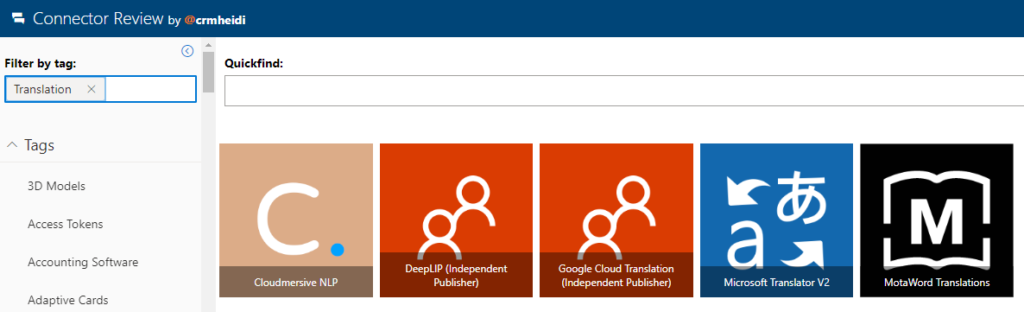
Four stars
Festivo tracks holidays in a database of over 250 countries and regions. This lends itself well if you have a client who, for example, is trying to book a service visit. The connector offers you the ability to show all holidays and exclude them from a calendar so that you don’t have to worry about staffing those days or contacting the customer for a re-book. It’s all automated.
Three stars
One-Time Secret, is a little Mission Impossible if you ask me. Instead of saving a message, the information you send using this connector persists for a single viewing. This allows you to send sensitive info seen only by the receiver one time. “This mission, should you choose to accept it, will self-destruct.” Cool, and may come in handy.
Three stars
Just look at these charts and graphs! For the Power Automate enthusiast whose stakeholders require visuals in order to go along with your proposals, QuickChart actions automate charts. Rendered by the open-source charting library Chart.js, this connector grabs charts, QR codes, word clouds, short URLs or GraphViz charts based on parameters you set.
Four stars
The SMS Works connector lets developers in the United Kingdom integrate reliable text messaging (SMS) directly into their applications. The app claims a reduced cost as “you are only billed for delivered text messages,” which, if you fit the geographic criteria makes this connector worth a look. Actions include: sending SMS messages and batches (up to 5000 at a time), deleting or cancelling them, retrieving failed, scheduled or unread messages, and more.
Three stars
TheMealDB idea is a good one. However, the connector taps this relatively small database of 285 meals derived from what is described as a “crowd-sourced database of Recipes from around the world.” Considering the average cookbook can contain upwards of 300 recipes, it could be used as an addition to other places you look when you get a hankering for something new. I’d like to see a trigger that sends you a shopping list once you’ve chosen a recipe, or one that notifies your chef what you’d like for dinner when you arrive home from a hard day of coding. Hey. I’m thinking automation here!
Two stars
While these independent publishers have delivered a variety of connectors, let’s close this chapter and look at the remaining eight new Power Automate connectors.

For HR, Service Managers and You Who are in Need of Form Conversion or Data Transformation, Read on!
Human Resource managers will be interested to learn about the free Absentify app usable throughout the Microsoft 365 platform. With this connector, when an employee submits a request for time off, you can send an approval to their manager. If approved, you can update their Outlook calendar, make a post in a Teams channel using the Teams bot, and take additional actions. When an employee updates their request, it could send a notification to their manager and take additional actions. Were this app not lacking documentation, I’d give this connector 5 stars.
Four and a half stars
With both actions and triggers, the service management connector Cireson Service Manager Portal gives service managers more control. When a customer logs into their portal and adds a new service request, it will route the request to the appropriate team member via Teams/Outlook/notifications, add follow-up tasks and take additional actions.
Four and a half stars
Use the Morf connector’s action within a flow to automate the conversion of a form from a document to a web form. How can you use this in an instant cloud flow? Try this: when a button is pressed, get a document from specified SharePoint library, convert it to a web form and add to your WordPress website.
Three stars
The N-able Cloud User Hub connector for Microsoft partners has plenty of actions to help you automate the management of multiple customers without switching dashboards. This could be quite helpful in automating the process when a managing team member updates. When a new employee is added for an organization, you can use these actions to: create a new user, assign license(s), add them to a user group and then take actions using other connectors.
Four stars
Rainbird is a platform for robotic process automation (RPA). This connector lets you interact with the knowledge maps (encoded decision logic) within the Rainbird platform. It contains RPA for making decisions via AI, knowledge maps, and its inference engine to automate human decision-making and create flows within the platform.
Three stars
Czech Republic based Networg delivered this connector which taps such varied data as company information, financial records, or logo, or converts geolocation to specific coordinates and more with its handful of actions. The company offers a free trial to get started with the TALXIS app, and a helpful user guide to get you started with your flow.
Three and a half stars
From the Germany-based Luithle & Luithle comes this Power Automate connector, Tesseron ASM Basic Data, that lets the user create, edit and search enterprises and contacts in their Tesseron ASM Instance. The platform is a ticket system that offers the opportunity to process and document all company processes.
Three stars
This Power Automate ZIPPYDOC connector has the effect of putting a tune in my head.
Zip-a-dee-doo-dah, zip-a-dee-ay
My, oh, my, what a wonderful day
Plenty of sunshine headin’ my way
Zip-a-dee-doo-dah, zip-a-dee-ay!
But, the connector’s documentation say nothing of this effect. 😉
Fortunately there’s plenty of detailed documentation for the API on the site. This connector runs preconfigured data transformations on the ZIPPYDOC business automation platform. Its actions let you get a table by ID or name in JSON format, upload a table in JSON format to the ZIPPYDOC system, or execute all tasks in the defined flow. Plus, it triggers a flow whenever a table is changed.
Three and a half stars…Zip-a-dee-doo-dah!
That’s a wrap for today. Thanks for dropping by.
Check back here often for connector use cases, reviews on new connectors, or getting songs stuck in your head for the day. (You’re welcome!) We’re always here to help you find the connectors you need for your Power Automate flows. Tell us about your project and we’ll help you get started.

